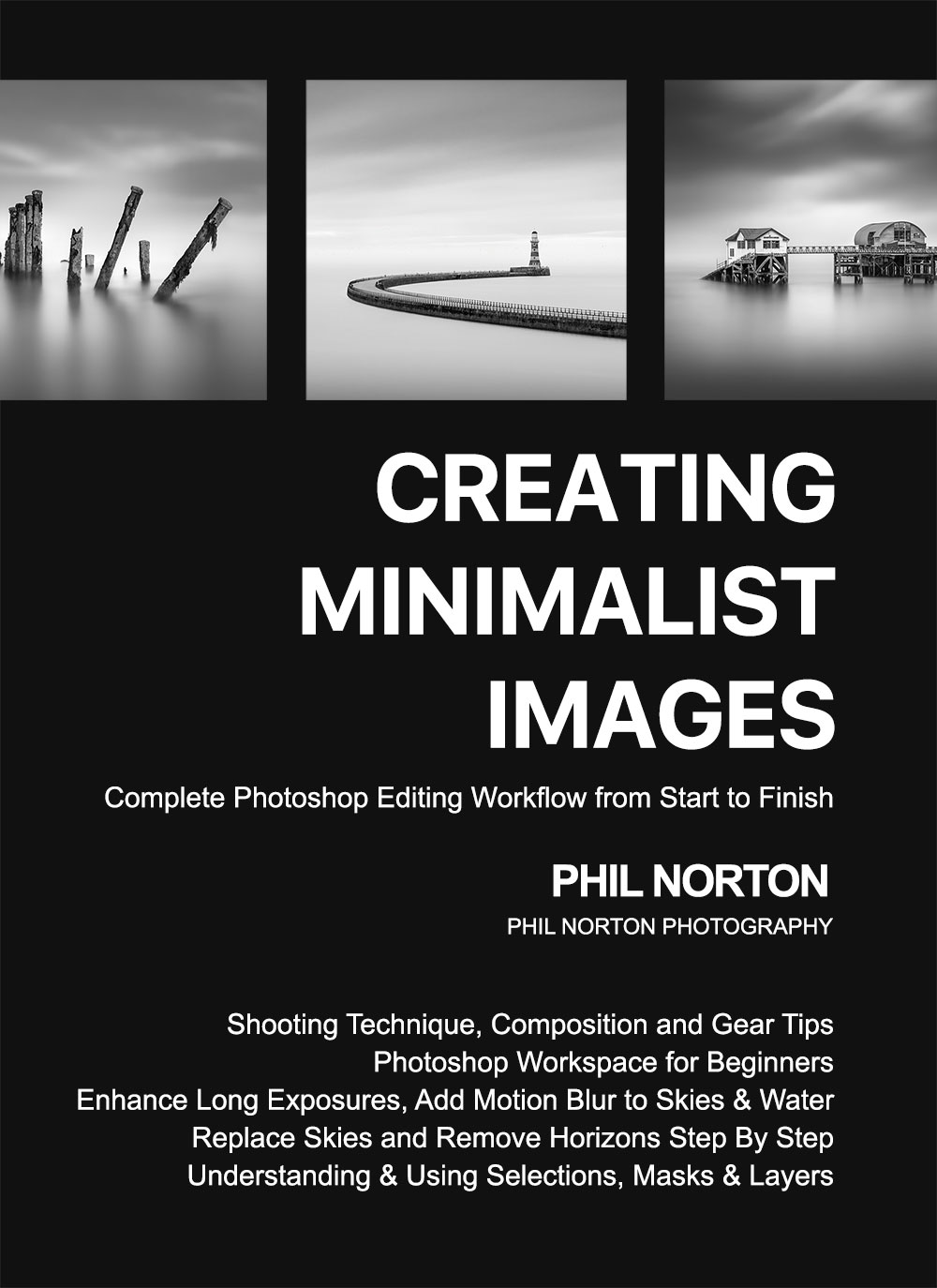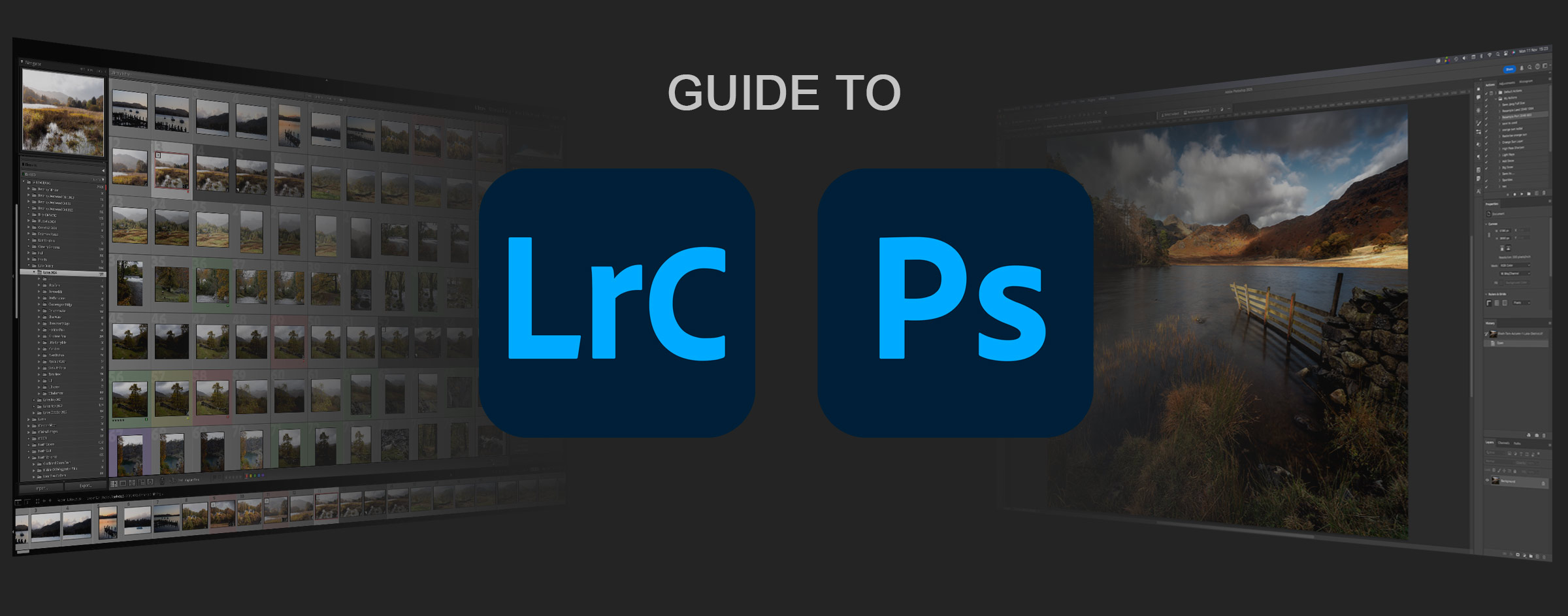
Guide to Processing with Lightroom & Photoshop
New to Lightroom? Using Lightroom but avoiding Photoshop? This Guide is for you.
As photographers we have to process our Raw images with something. Adobe applications are not the only apps available although they are probably the leaders. And with a subscription you will already have Lightroom and Photoshop, but are you using Photoshop? You should!
I produced this guide to show why you should be using Photoshop and how, with the emphasis on how to improve and refine the processing you carry out in Lightroom, and the tasks you can only do in Photoshop, or do better.
Lightroom is very sophisticated and powerful but Photoshop takes it to the next level. In Lightroom we can do most of the general processing and make locaI adjustments too; in Photoshop we can make much better local adjustments, and there are processing tasks we cannot do such as controlled exposure blending.
Please note this guide was produced using Photoshop 2025 and Lightroom Classic v14 (2024). Older versions are also suitable and can be used-only a few tools will not apply such as AI Remove/Generate and Adjustment Brushes.
It sounds too complicated.
It isn’t. I produced this guide with two users in mind, those completely new to Lightroom, and those who are using Lightroom and want to progress to including Photoshop in the workflow for more advanced processing. Photoshop is daunting but once you start using it for simple tasks and then more advanced processes you’ll realise just how easy, and powerful, it is.

Online resource for studying at home.
Divided into individual sections.
Step by step processing workflows.
131 Page e-Book for offline reading.
Contains all the content from the Online Guide.
Download to any device.


Downloads
Two Raw files to follow along.
Printable Keyboard Shortcuts.
Full Processing
Step by step processing from start to finish. Divided into sections you will learn how I processed this Raw file into the finished image using Lightroom for basic editing and Photoshop for more advanced but simple to learn techniques. Two Raw files are included as downloads to follow along, and a full list of handy Keyboard Shortcuts is included.
This Guide is for you if you want to learn:
- The differences between Lightroom and Photoshop
How to organise Lightroom
- Processing images in Lightroom
- How to integrate Photoshop in your Workflow
- Simple Photoshop Techniques
Advanced Photoshop Techniques
GUIDE SECTIONS
Each Section goes into quite some detail. It is divided into sections online and chapters in the eBook for easier studying, and each section is comprehensive in information so that you have everything you need. Below is an overview of topics contained in each Section.
INTERFACES
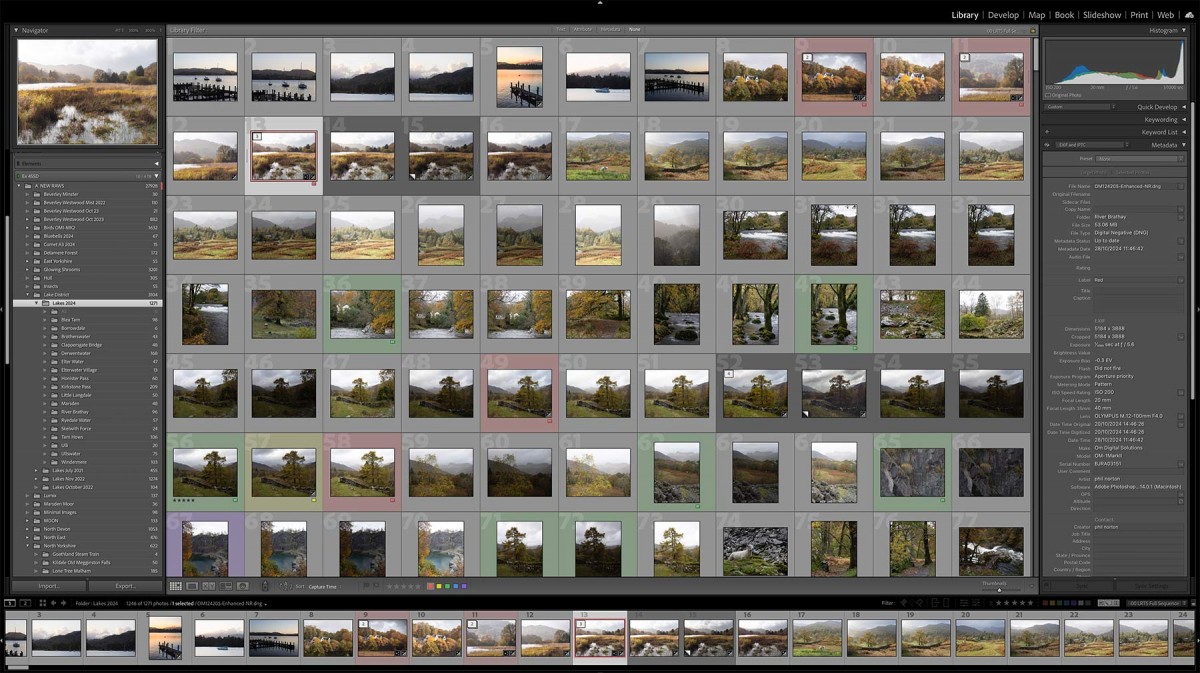
- An overview of what Lightroom and Photoshop are and how they differ. How can we use Bridge and what the heck is ACR?
- A tour of the Interfaces, tools and panels explained, how to create a Custom Workspace in Photoshop and create Keyboard Shortcuts.
GETTING ORGANISED
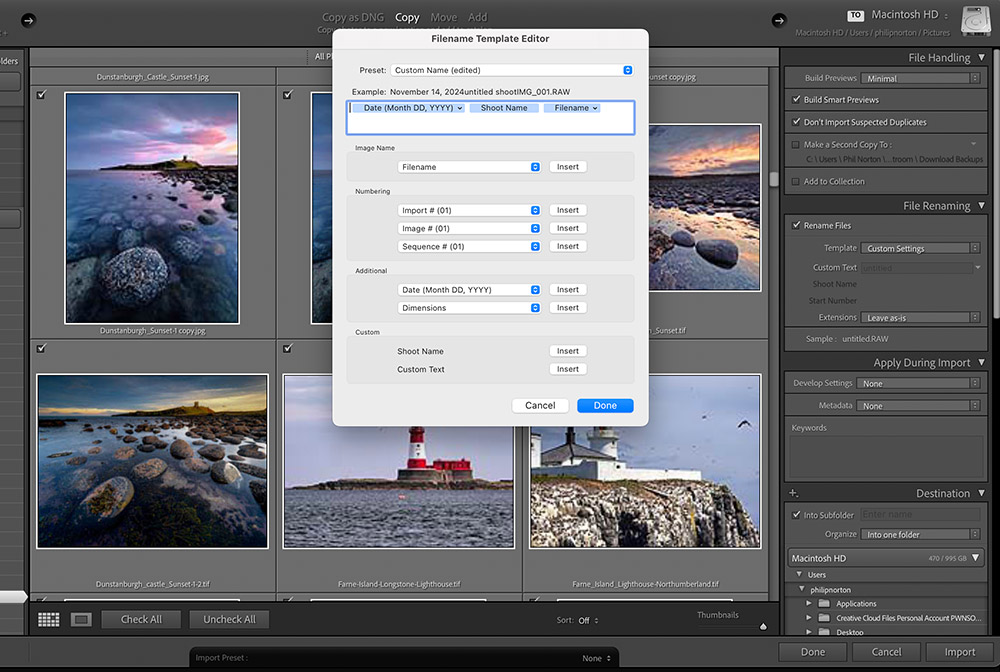
- Getting your Lightroom Catalogue organised.
- Tips to organise your images inside Lightroom Library and outside Lightroom.
- Importing, exporting and using Photoshop Actions.
LIGHTROOM PROCESSING

- Processing a Raw file from start to finish in Lightroom with a downloadable Raw image to follow along.
- Understanding the Histogram
- Step-by-step using the adjustment panels to control and correct tone, colour and correct horizons.
- Using Lightroom Masks for corrections and creative adjustments.
PHOTOSHOP PROCESSING
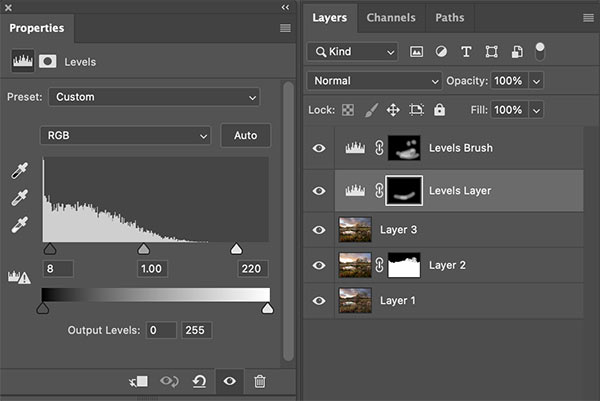
- Using Photoshop for checking and correcting processing.
- Merging two different images together.
- Using the power of Selections and Masks
- Making adjustments to tone and colour with Adjustment Layers, Adjustment Brushes and History Brush.
- Adding Depth, Glow and enhancing detail without sharpening.
- Exploring precise adjustments and flexible adjustments.
PHOTOSHOP SELECTIVE EDITS

- More processing in Photoshop including tips and tricks
- Using Layers, Selections and Masks for enhancements.
- Creating, saving and modifying Selections to save time.
- Removing edge halos the easy seamless way.
- Making adjustments to foregrounds.
- Using Remove tools.
EXPOSURE BLENDING
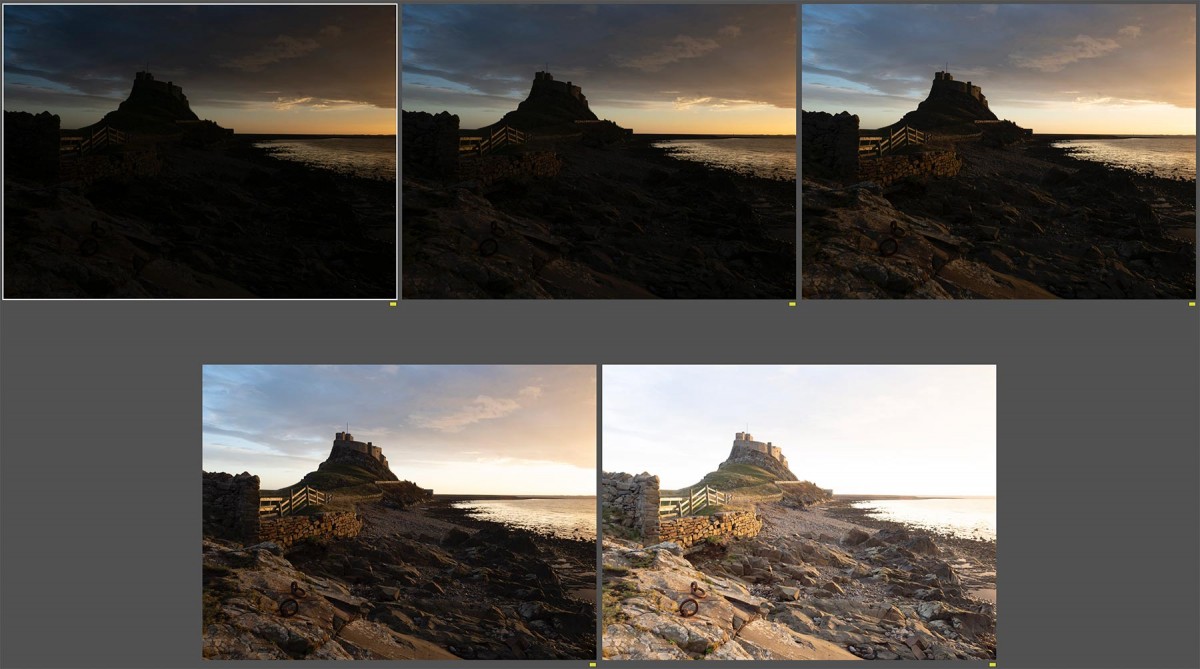
- Blending under and over-exposed images (bracketed) images into one.
- Merging with Lightroom HDR and Photoshop HDR Pro. Which is best?
- Merging manually with simple Selections and Masks.
- Merging using Apply Image.
- Techniques for manually merging. Replacing part of a scene with another such as replacing water taken at different shutter speeds and removing sun flare.
HDR MODE

- A review of HDR Edit Mode
- What is it, what it is not, and should you use it? A few of the pitfalls.
- How I use HDR Edit.
FOCUS STACKING

- How to focus stack for front to back sharpness in landscapes.
- Focus Stacking in Photoshop, technique and tips. How to correct issues.
- Manually focus stacking with Layers and Masks for more control.
- Focus stacking for macro.
MERGING PANOROMIC IMAGES

- Merging with Lightroom.
- Merging with Photoshop.
- Differences and which to use when?
BLACK AND WHITE

- Simple ways to convert to black and white in Lightroom and Photoshop.
- Differences explained.
What People Are Saying
“Very well laid out and easy to follow even for someone completely new to editing. The sections allowed me to dip in and out to learn what I wanted. 5 stars.”
“Reasonably competent with Lightroom, but I have avoided Photoshop. This showed me what I can do that I can’t in Lightroom and in an easy to follow way.”
“Excellent. Full of tips and tricks too. I now realise just how much I have missed avoiding Photoshop. The intimidation I felt has now gone.”