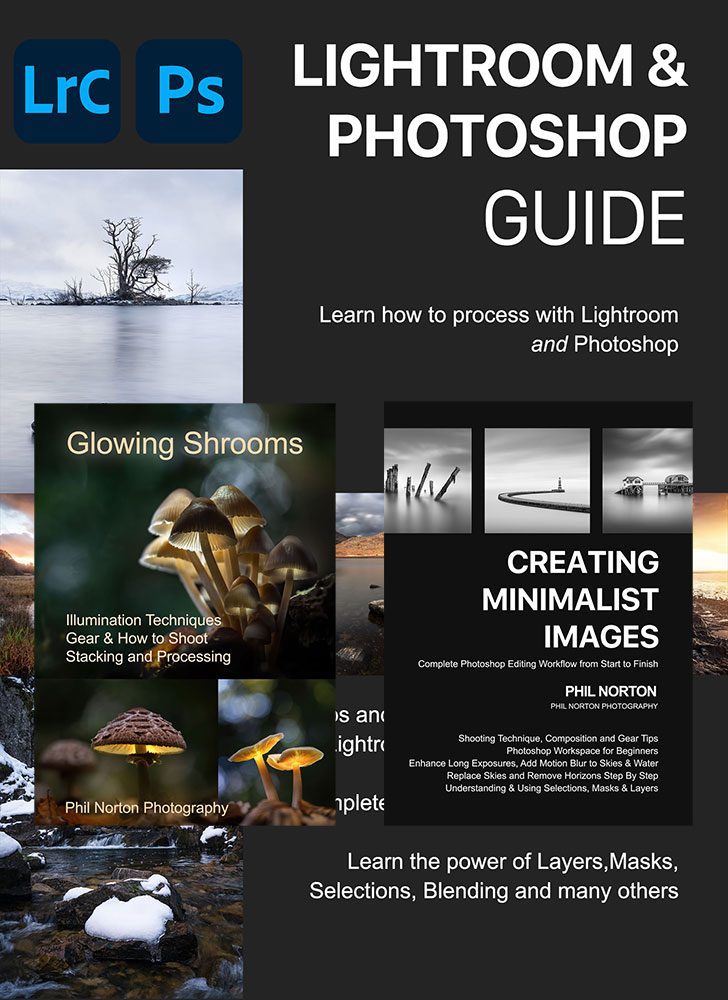Olympus / OM-System Guides
I thought I would take the time to write a post about the Olympus / OM System Guides I have produced, at time of writing currently standing at six guides! The success of the guides as gone well beyond my expectations, so a huge thank you if you have bought one.


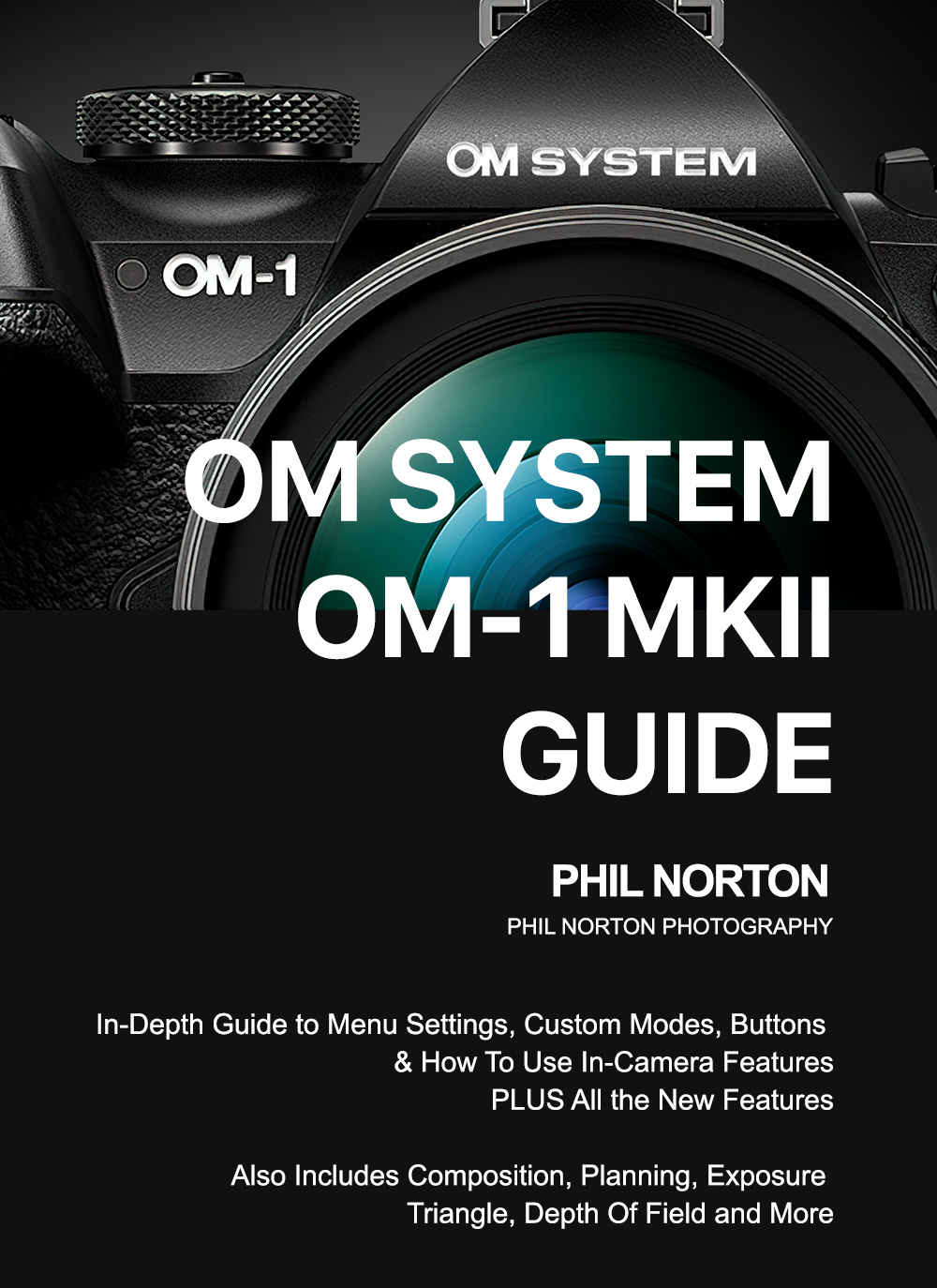
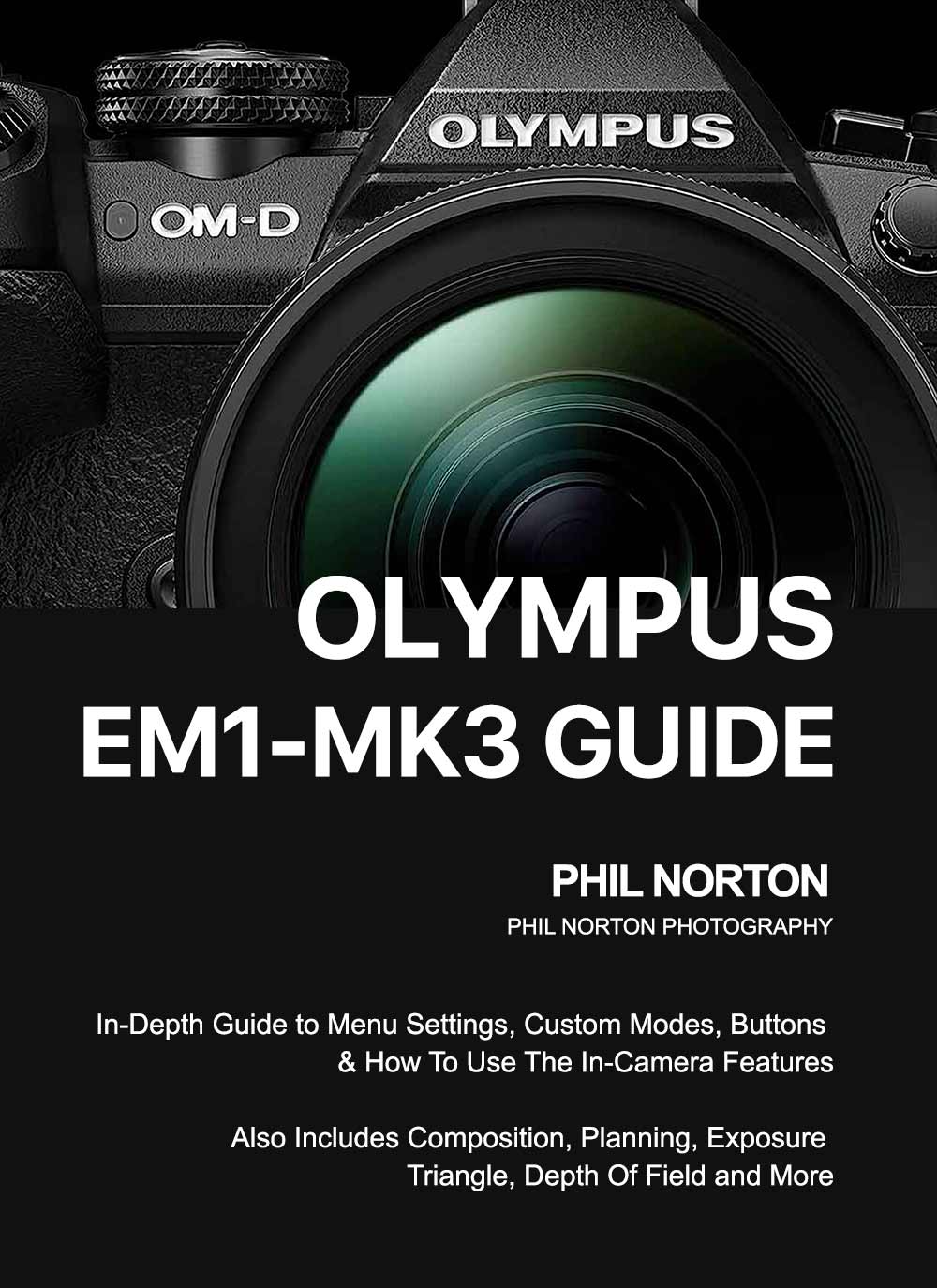
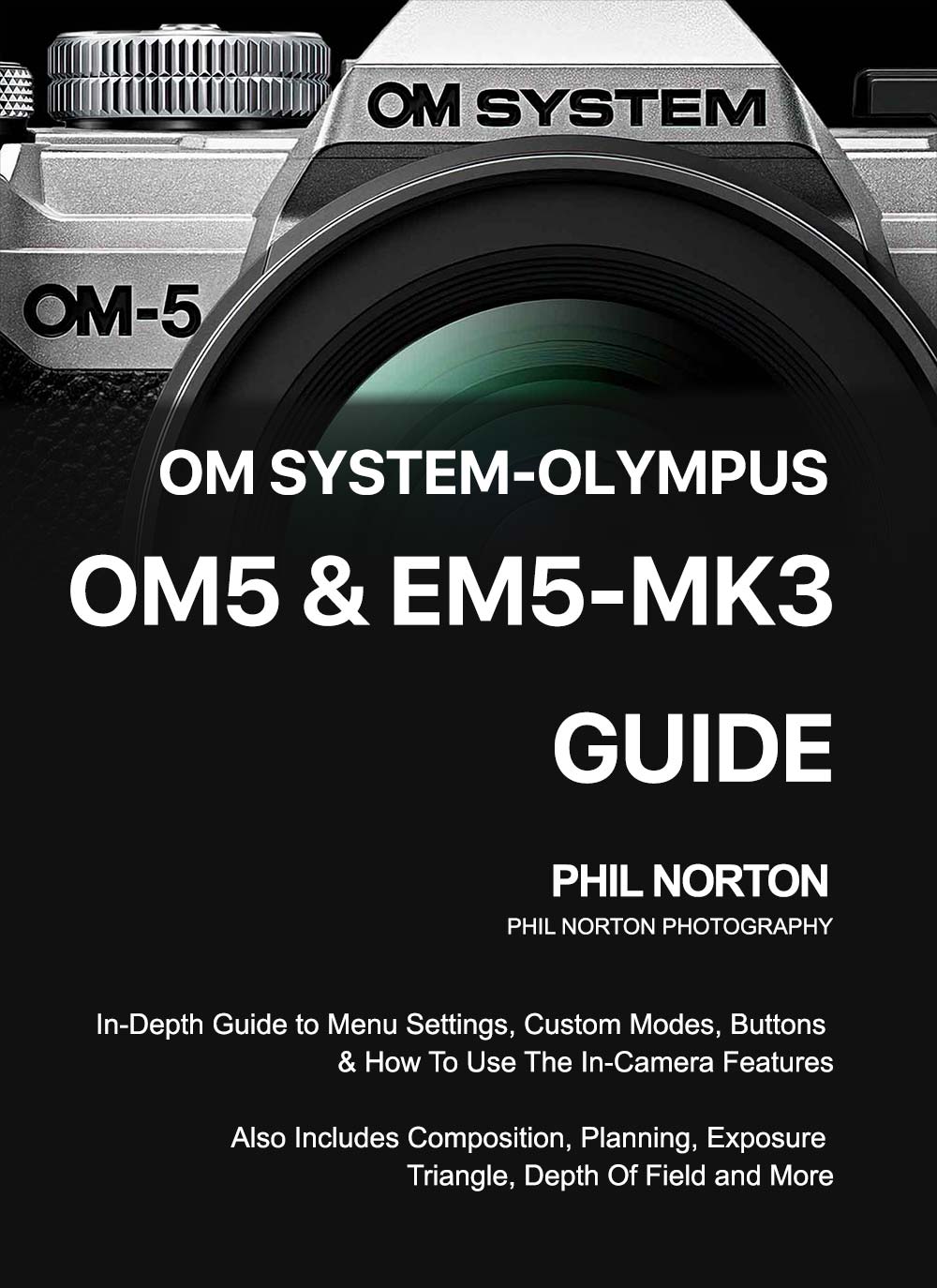
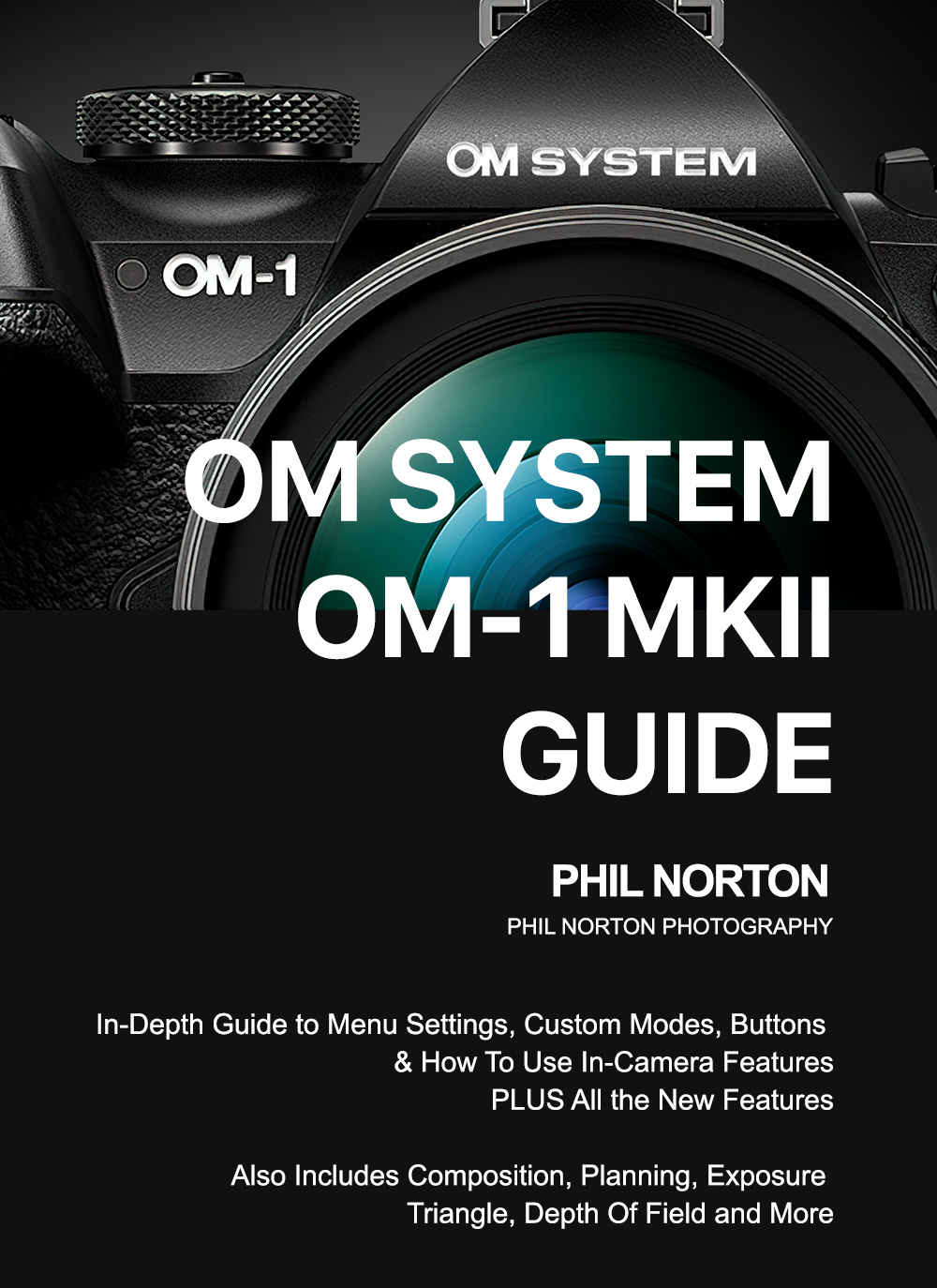
Simply by virtue of all the features in our cameras, the menus and settings are complicated, especially in the older pre-OM1 bodies. The new menu system has gone a long way to making it easier to navigate, but there is still a great deal to get through and understand. And the official manuals do nothing to clarify anything; they are written by technicians explaining how to set something, but not why or when.
I decided to use my experience and knowledge of Olympus / OM System equipment to produce a guide, starting with the OM1, and write it for photographers, by a photographer. I am not a geek nor particularly technically minded, so I try to keep the language and explanations simple and easy to follow. Over a decade of using Olympus has taught me a great deal about the system, both the advantages and also the pitfalls of some features, and where there is a pitfall I explain how to get around it.
Written for photographers, by a photographer.
Full of pictures, examples, diagrams and tables, each guide covers just about everything you could need to know about the particular body. The first one, the OM1 Guide took over six months to produce putting just about 8 hours a day into it. Not only did I have to cover all the settings and features, I also had to decide how to structure the guides, and who should I aim them for? Do you have some experience of photography, some experience of Olympus features, or a complete newbie?
I decided after scrapping so many plans to structure each into into three categories: Camera Settings, In-Camera Features/Techniques, and Photography 101.
Camera Settings
Menu Walkthrough. This section gives an overview of the Menu System along with a Menu Walkthrough to highlight settings that should be changed. I keep this simple, there are many settings you will probably never need to access and no-one wants to get bogged down unnecessarily. Items that need changing are highlighted and explained whilst others can be left as default.
- Menu Walkthrough
- Custom Button Settings
- Custom Modes
Custom Button Settings. The accessibility of your camera can be greatly enhanced by adding features and changing functions. This section gives my recommendations for how to enhance these as a starting point for Custom Modes. There is also a downloadable planner to help you consider what suits you.

Custom Modes. We get into the nitty gritty of creating Custom Modes for your camera. I go much further than the official manual, not just showing how to save a CM, I suggest different CM’s for different scenarios or genres, explaining the reasons why, the advantages and disadvantages, all presented in easy to understand tables. Each CM can be set up as my suggestions which are fully detailed, and I suggest other possibilities encouraging the reader to think about what their needs are, and what will suit them.
In-Camera Features / Techniques
An in-depth section, I go through all the features of the particular camera explaining how to use each one, with many of my own images to show how I used the feature, including tips and tricks, advantages and disadvantages. Understand High Res with tips and tricks, use Live-ND, how to shoot long exposures with Live-Time, shoot Live Composite images, understand Exposure Bracketing and HDR, and understand the differences with Focus Bracketing and Focus Stacking both for Macro and Landscapes with examples given.
- Live Time, Live Composite
- Live ND, Live GND
- Subject Detection & Wildlife (OM1-OM1ii)
- High Res Mode
- Exposure Bracketing / HDR
- Focus Bracketing / Stacking
- Video, S&Q, Art Filters & Picture Modes (OM3)

Some features are particular to the camera model, for instance Subject Detection is explained in detail for the OM1, which was enhanced even more in the OM1-ii. The OM3 is a different camera altogether, whilst having most of the features of the OM1 it is a ‘creator-centric’ camera with enhanced video features and the Creative Dial, all of which are covered in detail.
Photography 101
An in-depth section, necessary because the basics of photography are themselves in-depth. I avoided ‘dumbing it down’ because those that are new to photography may not understand the cornerstones of it such as the Exposure Triangle and how to achieve good depth of field. Each subject is designed to allow the reader to dip-in to sections of interest, and skip over those you already understand. There is plenty here even experienced photographers can gain from; think of this as a bonus section.
- Exposure Triangle
- Correct Metering
- Depth Of Field
- Planning
- Workflow
- Composition

The Exposure Triangle explains the complicated relationship between ISO, shutter and aperture, whilst Correct Metering shows the different techniques, metering modes, how you should be controlling exposure and reading the histogram. Depth of Field shows how to understand Hyperfocal Distances, how to achieve front to back sharpness and avoid diffraction.
Additional topics are included too to help you on your photographic journey. In Planning I explain how to plan your next shot and which Apps to use such as PhotoPills, Google Earth, weather and Tide apps.
Workflow goes into detail suggesting how to get yourself organised with your 1000’s of images with my own structure, plus a review with the pros and cons of all the main applications for processing.
In Composition I explain the Rule of Thirds, Lead-In Lines, Points-of-Interest and go further giving my own method of achieving balance and harmony with many annotated images. I explain how to use POI’s, positive and negative space, and why does an image that breaks all the rules work? Whatever your level of experience, composition is something we are always learning and trying to refine
Recent Review
There have been some great reviews and comments on social media, and occasionally I receive direct comments via email. Below is a recent one which says it all, and I am extremely grateful.
Thanks a million, Phil! Your guide has been incredibly helpful and has truly made my first hours with the OM-3 a more enjoyable beginning. I’ve used DSLRs from Pentax to Fuji, Nikon, Sony, and Canon, and I still occasionally use some Nikon and Fuji cameras. However, in just 24 hours, I can confidently say that the OM-3 has reignited my passion for photography.
I truly appreciate your guide! It was well worth the price. I purchased it because of recommendations and there did not seem to be anything else like what you’ve created. It’s a comprehensive guide covering everything with additional extras.
Thank’s for looking and I hope you found it useful. For information on workshops in general or dedicated Olympus OM System workshops please check the links below, and why not follow me on Social Media…
Phil
OTHER GUIDES
Available individually or as a bundle:
Lightroom & Photoshop Processing Guide
Glowing Shrooms – Shooting and Processing
Each guide is packed with tips and tricks, step-by-step processing, shooting tips and many images. Get them individually or as a bundle saving £20!