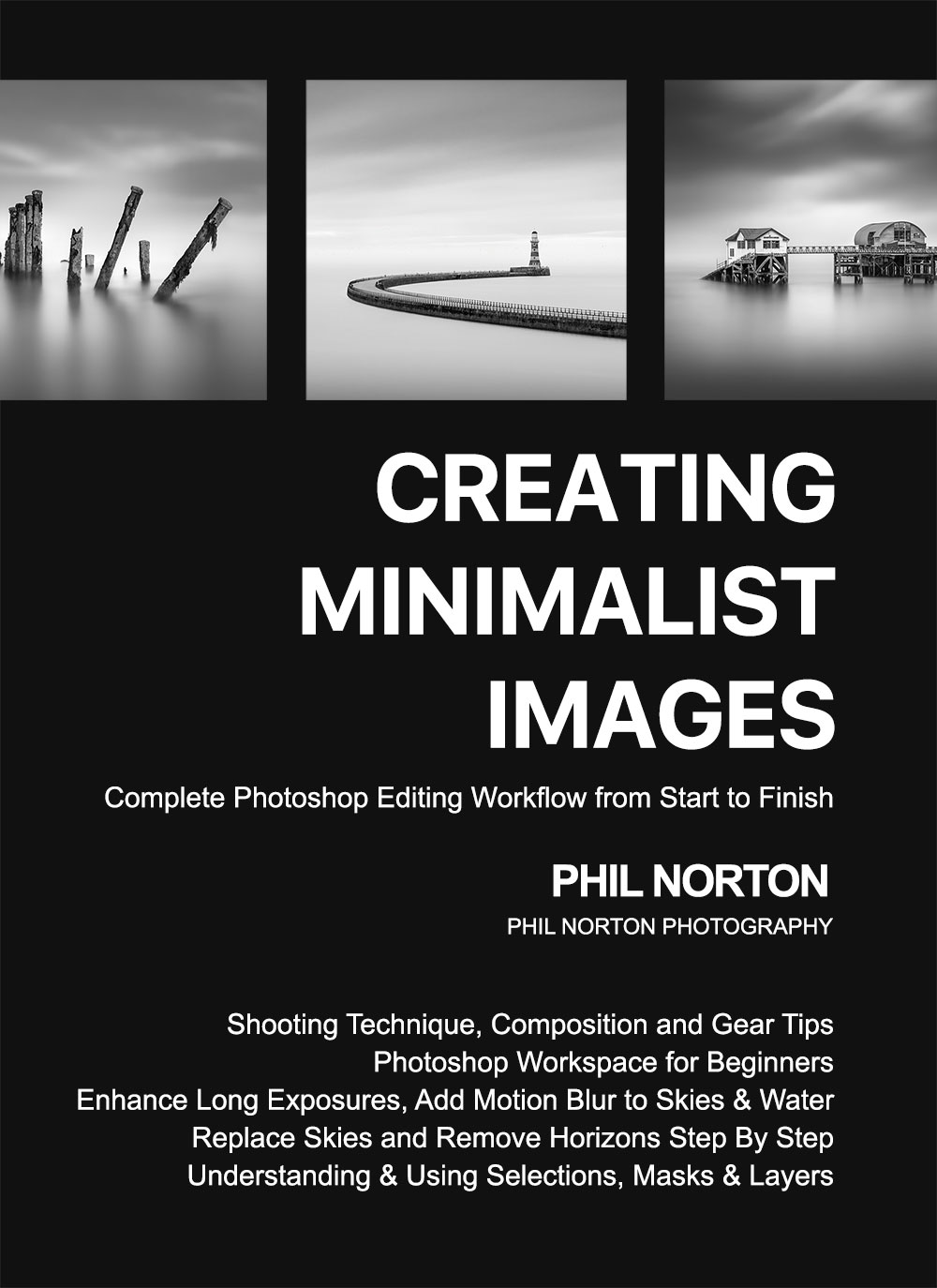
OM System OM1-MKII Guide
The OM System OM1-MKII Guide is much more than a User Manual, it is a fully comprehensive guide (67000 words) covering everything you could want to know about how to use this incredible camera, fully illustrated with example images, tables and graphics and with a wealth of step by step instructions, walk-thoughts and tips.
This is not just an update to the OM1 Guide. This new guide contains all of the new features of the OM1-MKII, including changes to the AF System and the new features it includes such as AF Button and C-AF Area settings, Subject Detection, Live-ND, Live-GND and High Res. All of the new features are explored in detail, giving tips for how to best utilise them with examples.
The new features and changes has meant updating the Menu section, the menu Walkthrough and updating the Custom Mode sections with new suggestions and possibilities. This new guide contains lots of new images and many of the sections have been expanded to include more information such as Composition, Live Time, Live Composite and Wildlife, including birds in flight.
The Menu Walkthrough gives clear directions of what to change and what to leave as default, explanations of why, full walk-throughs for customising buttons with lots of tips, setting up Custom Modes with a helpful table of useful settings and a wide variety of suggestions to try out. Custom Modes are personal to the user, so I give examples to consider and encourage users to think about the best use scenarios and explore the possibilities. There is also access to a downloadable ‘Planner’ to help with setting up Custom Modes and Buttons.
It explores all of the camera features such as Live Time, Live ND, Live-GND, Bracketing and Focus Stacking and goes into detail of how to actually use these out in the field with practical examples and images you can learn from and apply yourself.
Also covered is the technical theory of photography in ‘Photography 101’ where we explore the Exposure Triangle, how to get great Depth of Field, learn how to nail exposure, improve your composition and even tips on how to plan your shots with tips on Apps to use. We also explore Processing with tips on which applications to explore and how to develop a good workflow, with examples of how to use Photoshop for layering, focus stacking and blending images.
£19.95
LIMITED TIME OFFER*
Purchase any two guides (a Camera Guide and Processing Guide) and get a £10 discount. Add your chosen guides to the cart and use the code below to receive your discount. *Limited time offer for one week only. Code use once per purchase.
10off2
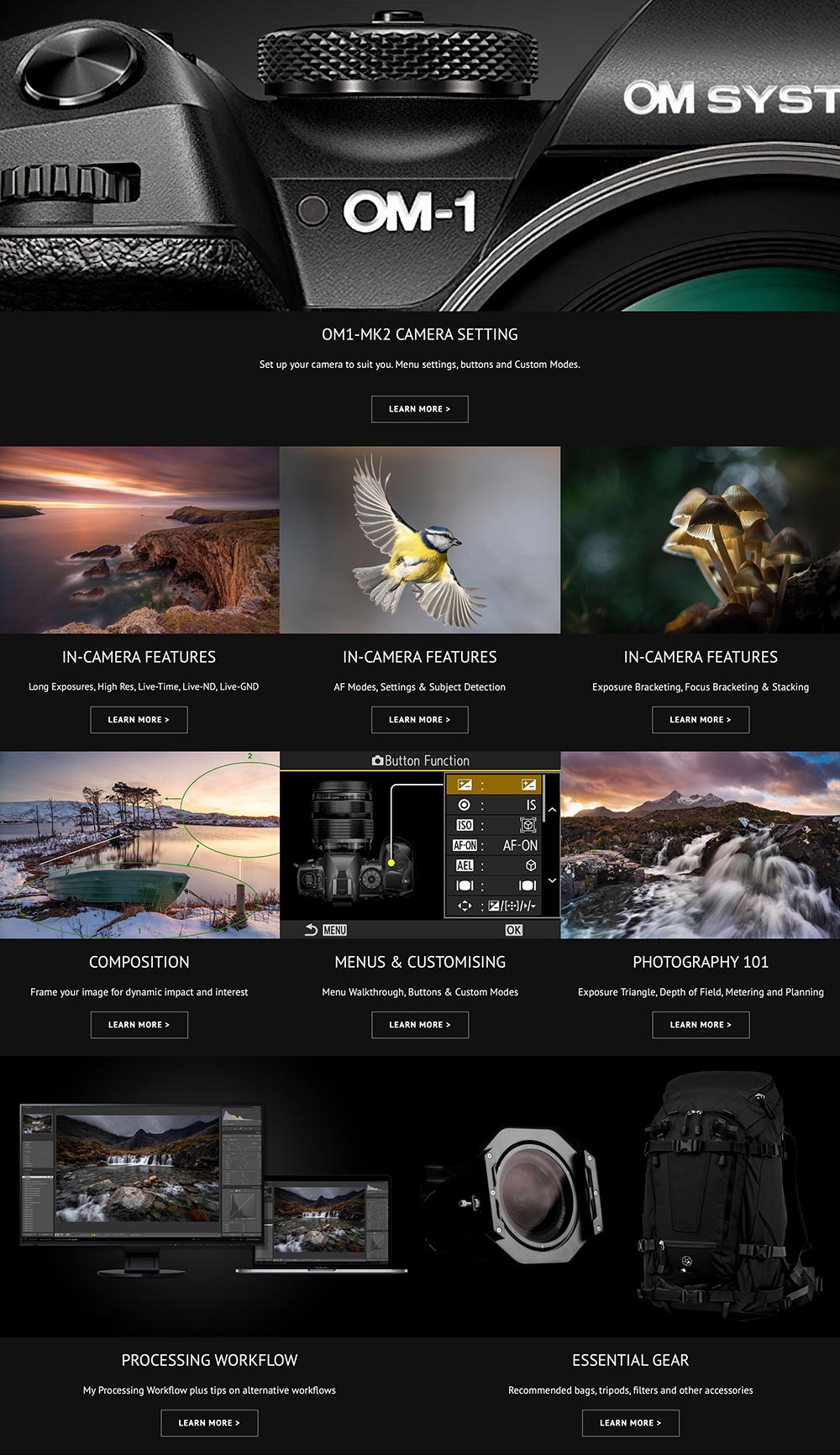
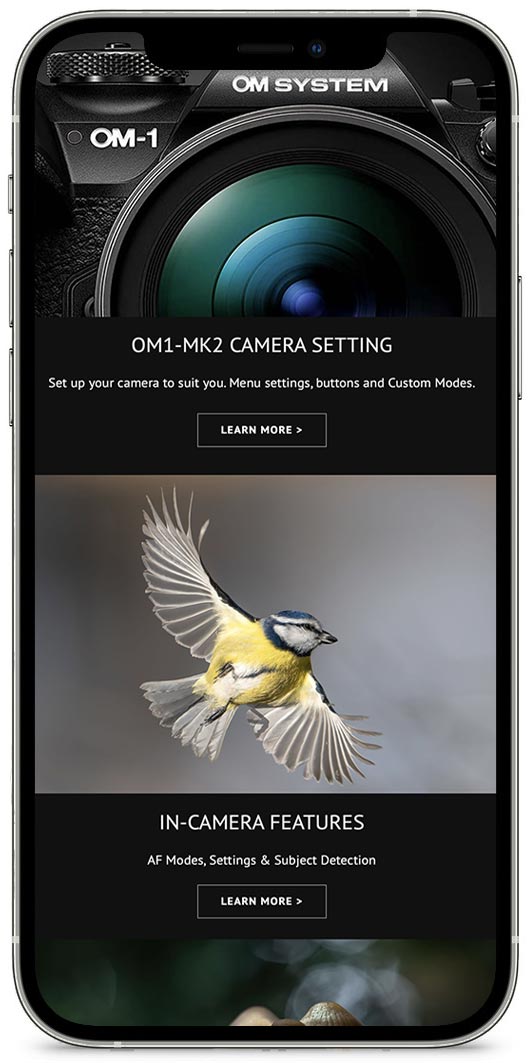
The Guide has its own dedicated website which you will have access to. Ideal for bigger screens, it makes viewing the many images more enjoyable.
It is also Mobile Friendly making it easier to digest and access. Bookmark or add it to your Home Screen.
A 320 page e-Book is also included for offline viewing with all of the content.
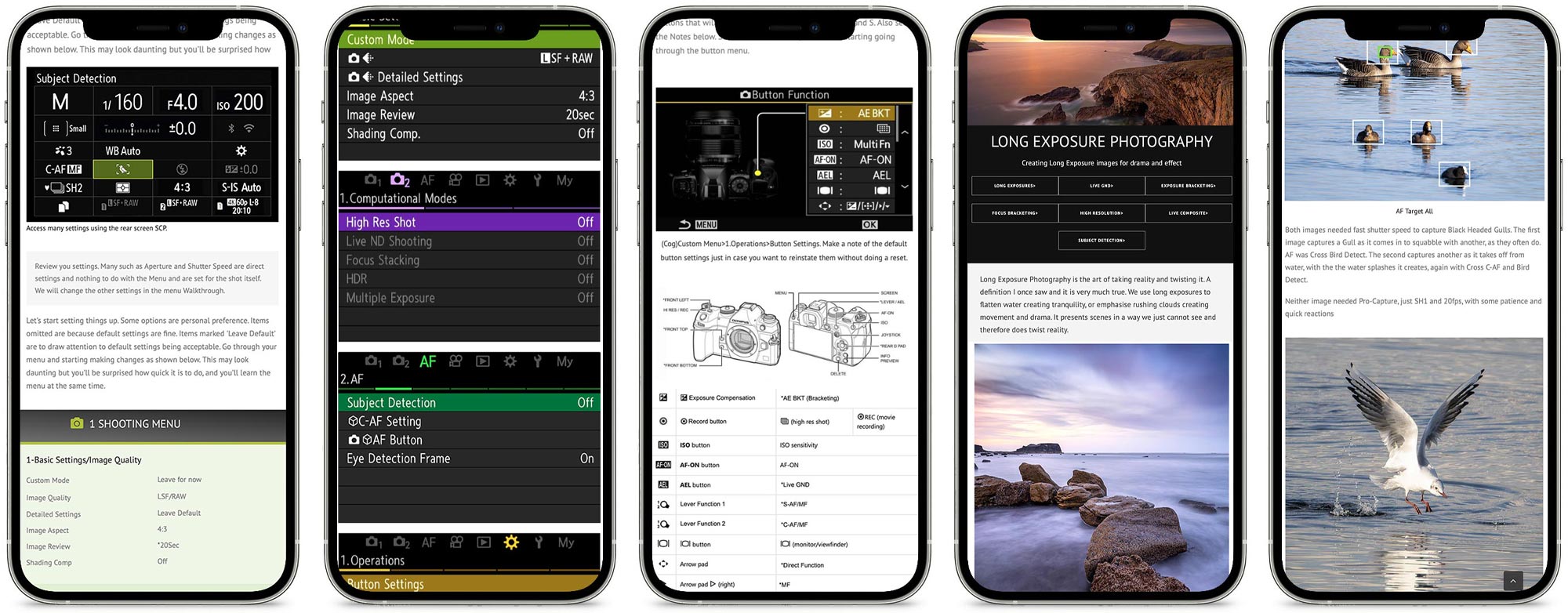
Divided into easy to navigate Sections for easier reading, jump in and out at will or read through section by section:
OM1-MKII
Contains all the information you need to set up and customise your OM1-MKII, with an overview of the Menu, a full Menu Walkthrough, setting up Custom Buttons and creating Custom Modes, with my own detailed step by step examples for landscapes, birds in flight, macro, and other suggestions
In-Camera Features
Takes you though all the OM1-MKII Modes and show how to use each one with examples, such as Focus Bracketing and Stacking, Live ND, Live-GND, Live-Time, Live-Composite, the benefits of 14Bit Hi Res, and even tips for using Subject Detect Modes and the changes with AF. This section is packed with images and examples of how to use each feature, the benefits and also things to avoid. Look out for the highlighted ‘Tips’ and for the Photoshop tutorials for Focus Bracketing and Blending.
Photography 101
Takes you through everything you need to know about the technical side of photography, Exposure Triangle, Depth of Field, Correct Metering, even Planning your shot and Workflow best practices. I help you to understand Hyperfocal Distances for sharper images and quick tricks for getting it right. In Composition I take you through a newly expanded section with many new images, sharing all my tips with diagrams, marked up images, and my fool proof method for good composition. Once you know my trick for composition you will understand how to achieve balance and harmony, and not be constrained by the ‘Rule of Thirds’.
Gear
Includes all my top tips for essential items plus some new useful accessories. Lens, backpacks, my favourite accessories I always use, and a few other tips too.
This Guide has evolved into something that is very comprehensive and I truly believe my years of experience as a photographer and using Olympus will help you get the most from your OM-1, not just with the full menu walkthrough, but also to help you with better composition.
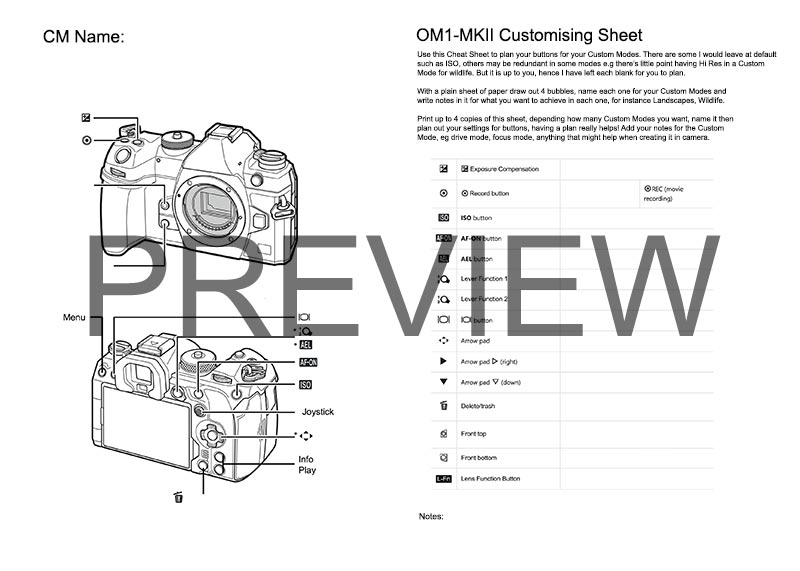
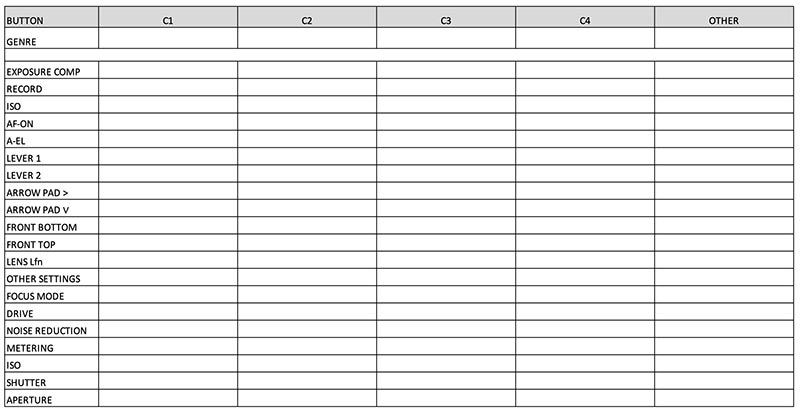
Button & Custom Modes Planning
To help with planning your Custom Modes and Custom Button configurations two documents are included available to download.
Custom Modes Spreadsheet – I show various suggestions for Custom Modes in the Guide. The table I use is available with the fields left blank for you to write your own settings in, copy mine, or mix and match, with an extra field too. I suggest how you can ‘expand’ CMs to 5 so the extra colour may be useful. Download it as a PDF to print at home, or an Excel spreadsheet that can also be imported into Apple Numbers and Google Docs. Both formats are included. Save it to your mobile and always have it with you.
Button Planner – The Customising Sheet is a downloadable PDF designed to be printed at home for you to plan out your custom button settings before committing to the camera. print as many as you like and use it to start formulating a plan. Planning first is key to avoid getting lost in the possibilities.
Also included is a 320 Page PDF e-book to download for offline reading.
Contains all the content from the Online Guide.
Full colour images and diagrams.
Contents Page with links to each chapter.
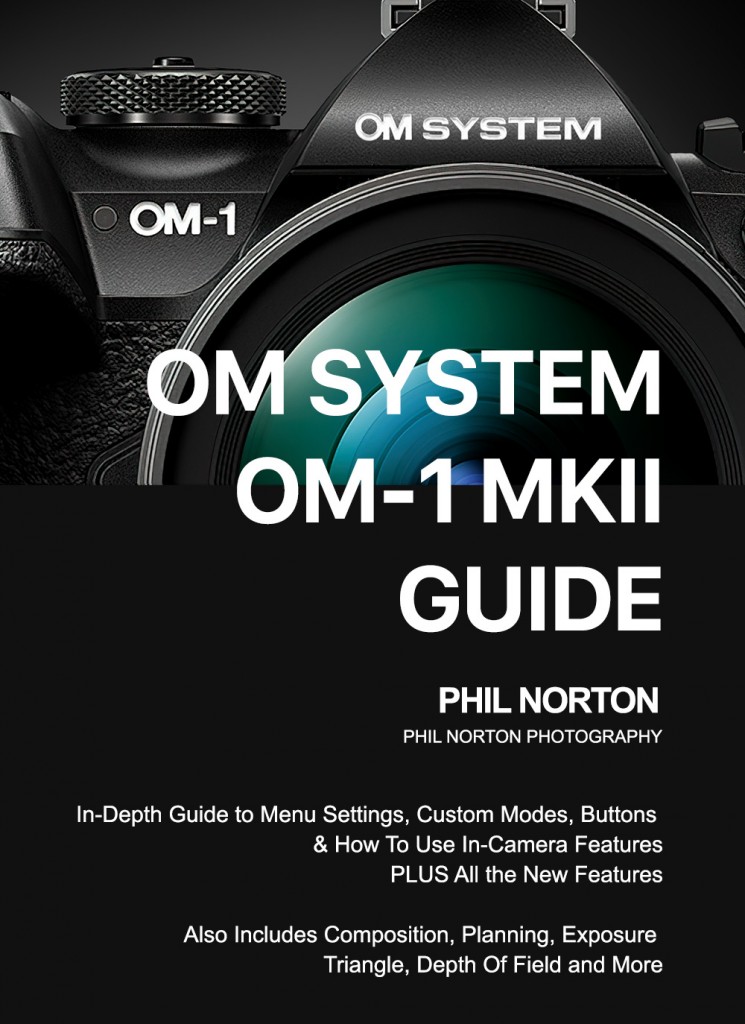
This Guide is for you if you want to learn about:
How to Set Up and Use the OM1-MKII
Using In-Camera Features such as High Res
Focus Bracketing/Stacking and Blending
Exposure, Aperture and Depth of Field
Good Composition & My Fool-proof Technique
How to Develop a Processing Workflow
Creating and Using Custom Modes
Creating Long Exposures with Live Time
- Pro’s & Con’s of Live-GND
- New AF Features & Subject Detection
Pro Capture and Birds in Flight
- Live Composite and Star Trails
Languages
Although the PDF is English, the Guide is also provided as an online version, which can be translated* into many different languages including among others French, German, Spanish, Italian and Portuguese using Google Translate.
Try it with this web page at Google Translate.
*Translation is by Google and I cannot verify the accuracy.
Guide Contents
Each Section goes into quite some detail. The OM-1 Section goes through the Menu indicating what needs to be set up, suggestions for setting up buttons and Custom Modes including how to set up my own Custom Modes and suggestions for others. In Exposure & Focus Bracketing I not only show you how to do it but also how to combine images in Post Processing. In Composition we explore the Rules of Composition such as Rule of Thirds and Golden Ratios with examples and annotated diagrams. Processing Workflow explores how to create and organise a workflow with suggested Apps, workflow diagrams and tips on processing.
Below is an overview of topics contained in each Section.

Camera Settings
Main Menu overview
Full Menu walkthrough and settings
Detailed explanations
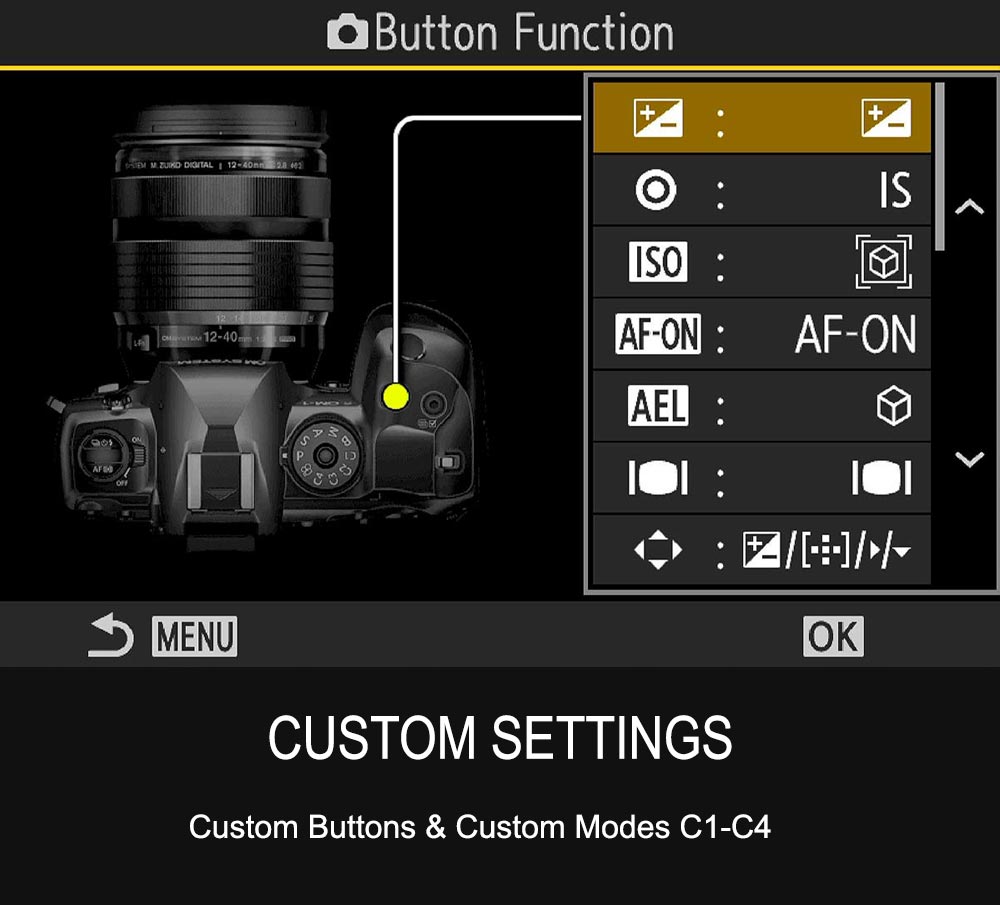
Custom Settings
Customising buttons and suggestions
Setting Custom Modes for C1-C4
Full details, explanations & further suggestions

In-Camera features
Long Exposures using Live Time and Live ND
Exposure Bracketing and Blending Images
Using High Resolution Mode
Using High Resolution 14 Bit
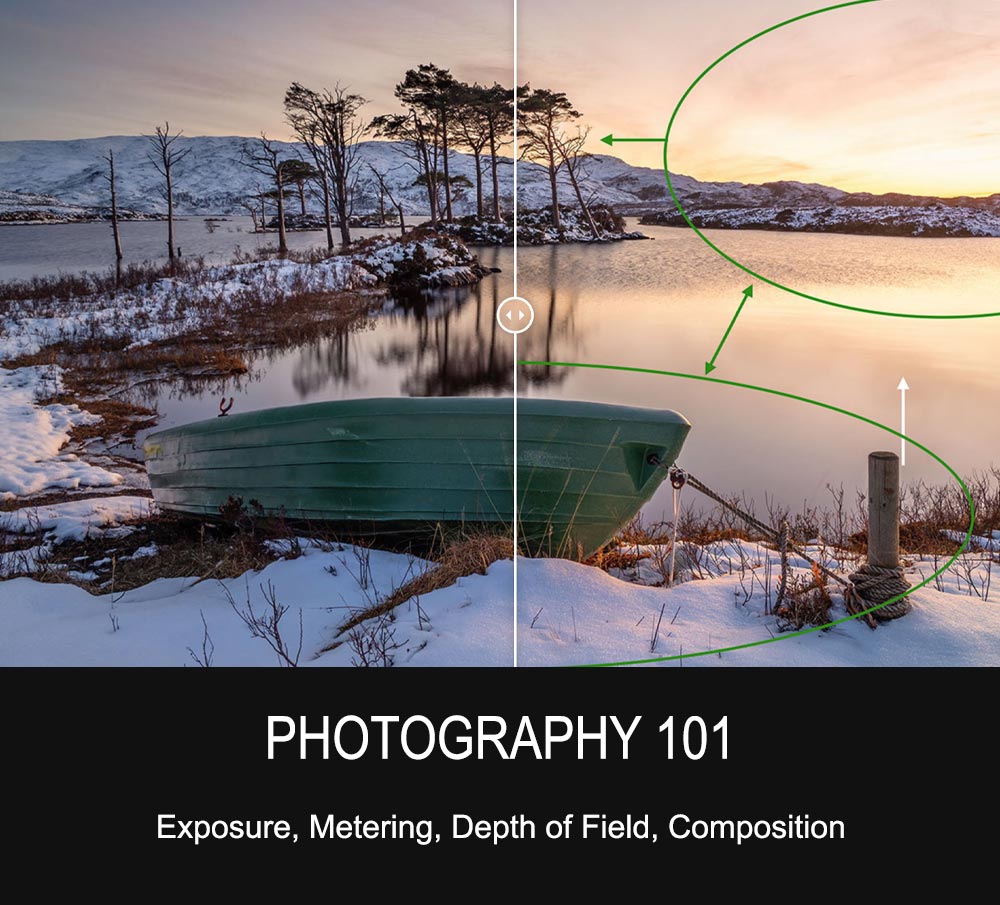
Photography 101
Exposure Triangle, Metering & Aperture
Depth of Field and Hyperfocal Distances
Planning and Researching Locations
Processing Workflow
Improving Composition
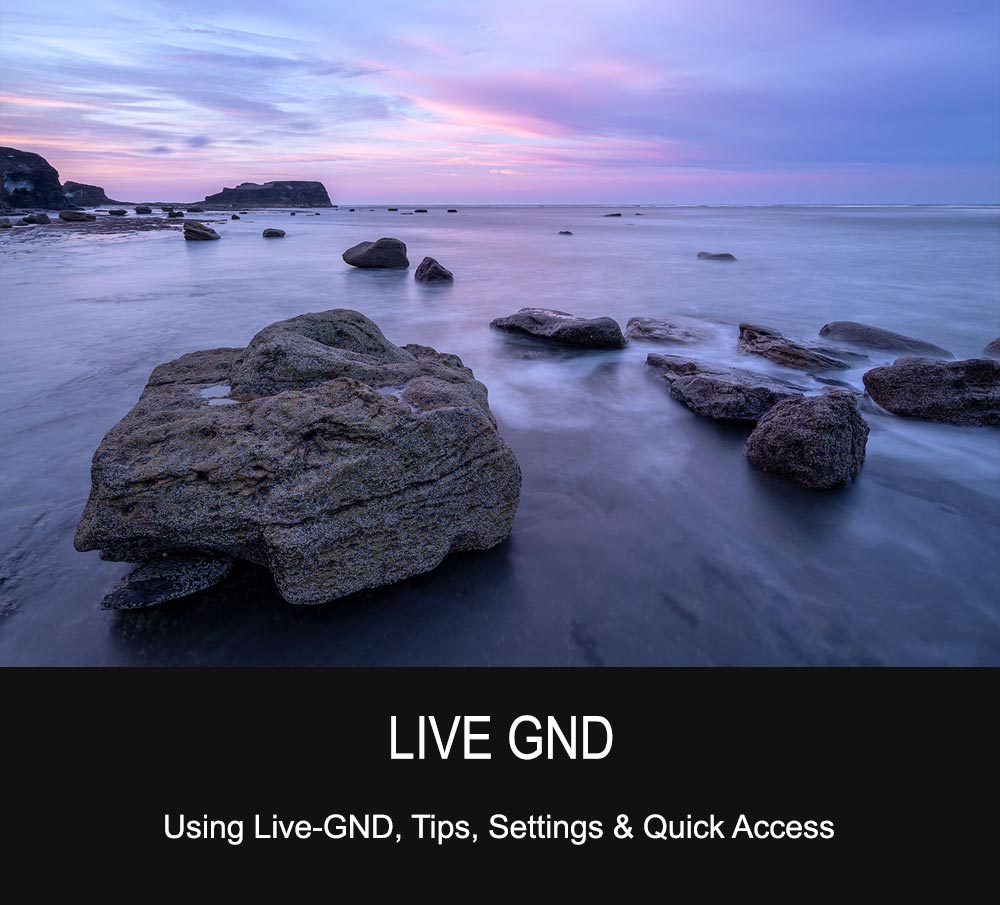
Live-GND
Using Live-GND, right way and wrong way
Comparisons and tips
Settings for quick access
Effects of movement
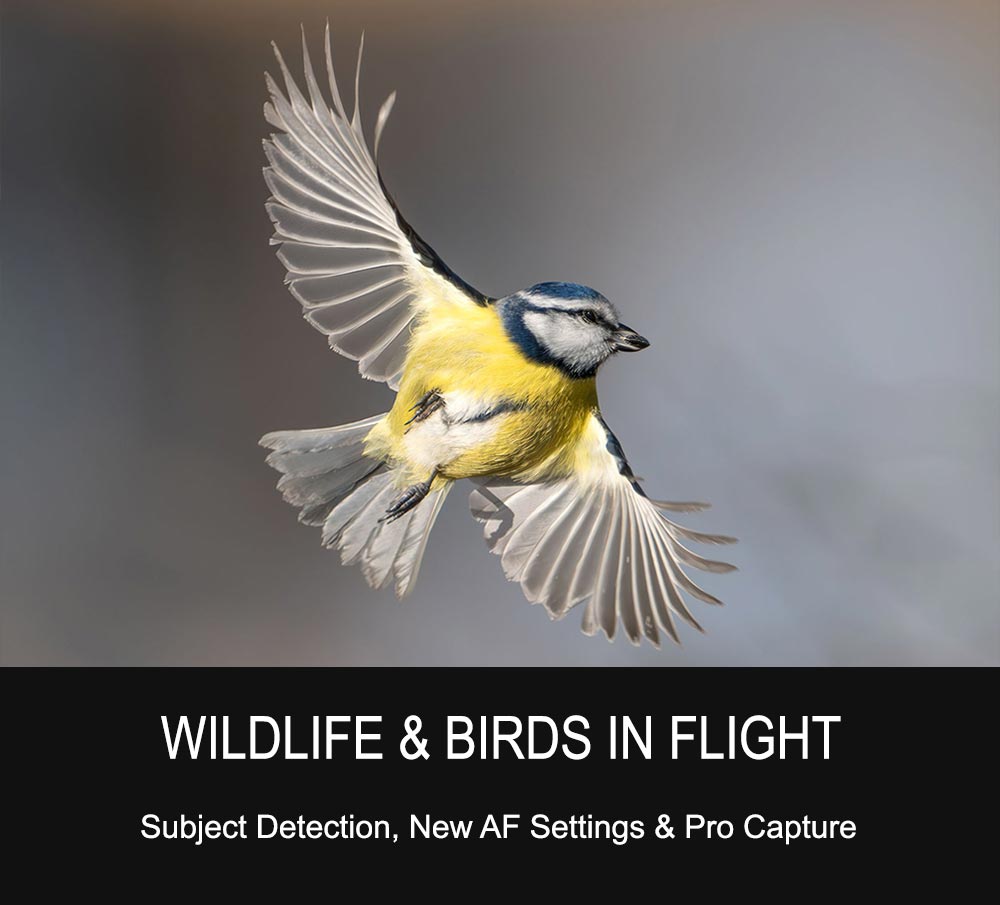
Wildlife
New AF features, tips and tricks
Using Subject Detect & Pro Capture
Custom Modes and Buttons
If I can do it you can too
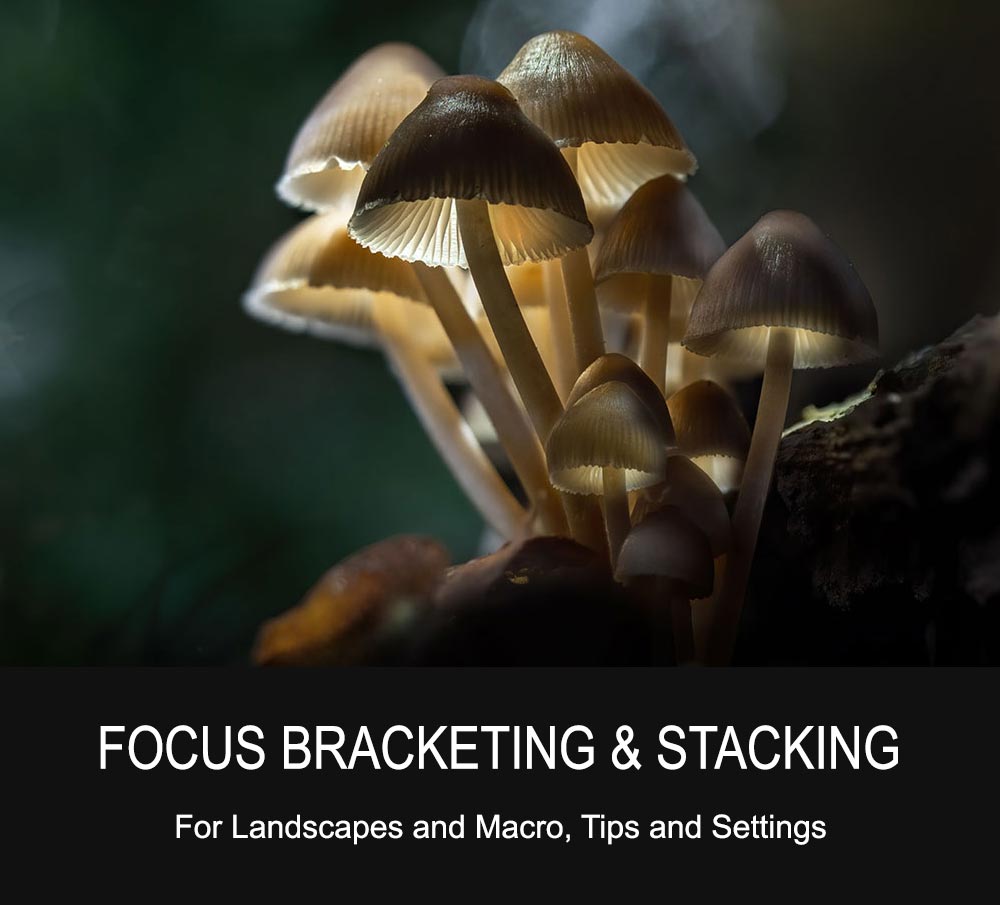
Focus Bracketing/Stacking
Focus Bracketing for Landcapes
Bracketing & Stacking for Macro
Tips and Tricks + Photoshop Stacking

Live Composite
Live Composite for star trails
Live Composite for light trails
Live Composite for landscapes
Basic Settings & CMs
We explore the OM1-MKII Menu, how to use My Menu, set up basic settings and then explore options for button settings. We then move to advanced settings with Custom Modes for Landscapes, Macro and Wildlife, setting up C1 to C4. There are tips and suggestions for other genres, along with tips for how to use the new features with quick access and custom settings.

Composition
We explore how to understand composition and create balanced images using the Rule of Thirds, using Lead-In Lines, the Golden Ratio, Points of Interest and Positive/Negative Space with annotated examples. I also include my own method for creating harmonious compositions with my own ‘Rule’ which never fails.


Birds in Flight
We explore all the settings and options for wildlife and in particular Birds in Flight, using Subject Detect and Pro Capture, with tips on how to use some of the new features and suggestions for Custom Modes. If I can capture images like this you can too.

Discovery and Planning
My tips on how to find inspiration and then plan your trip using a variety of Apps to research location, plan routes, check sunset and sunrise, weather including wind, precipitation and cloud cover, and tide times.
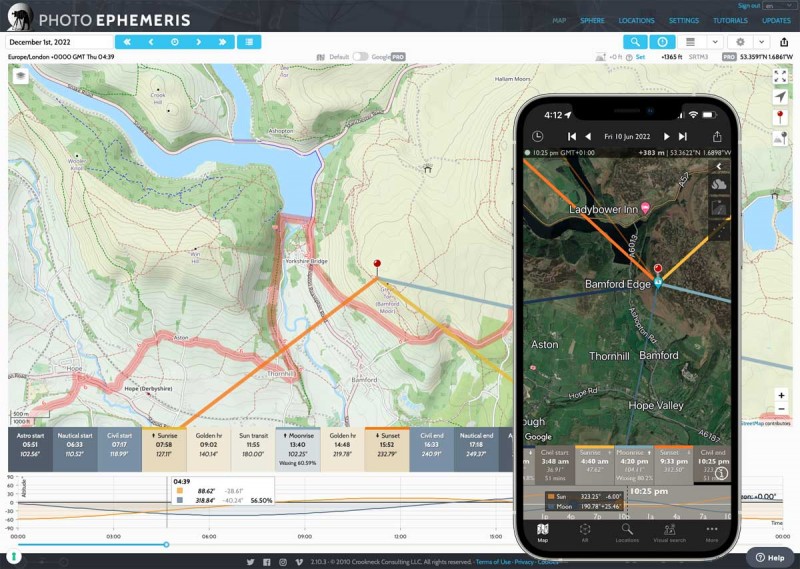
Photoshop
Two tutorials are included for Photoshop and how to use layers and masks for stacking Focus Bracketed and Exposure Bracketed images. Both are easy to follow and can be applied to other image editing apps such as Affinity.
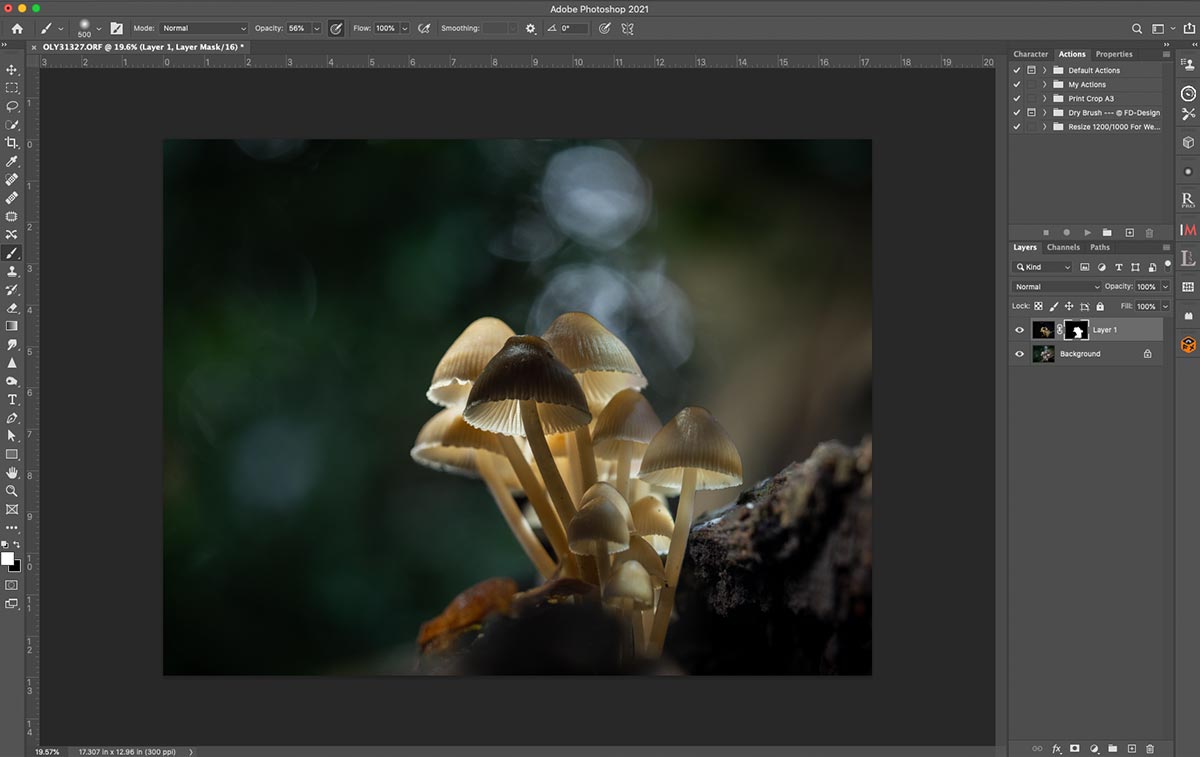
Depth of Field
We explore Depth of Field, the technicalities of it and more importantly how you can maximise it using simple techniques and more advanced Hyperfocal techniques, with and without Apps. We also look at Diffraction, why it matters and how to avoid it.
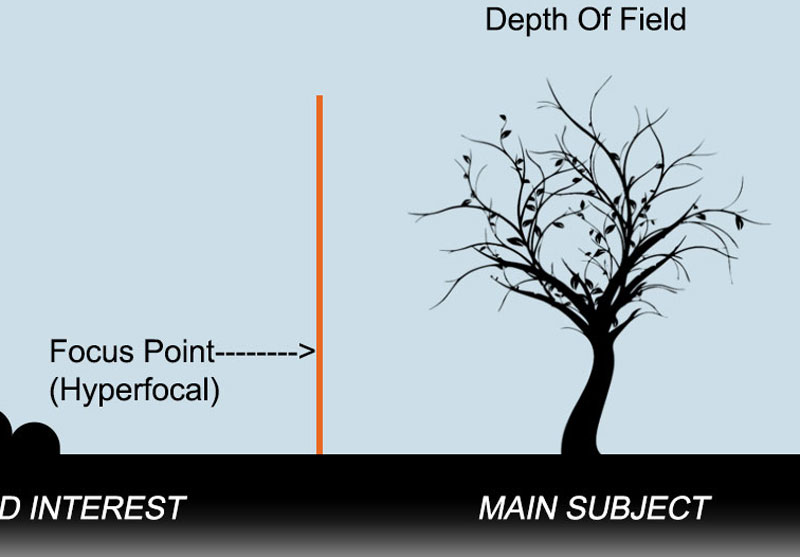
Processing Workflow
Getting organised with your files and how to develop a Workflow of your own, including an overview of which applications to use, a few pros and cons and how to integrate them into a logical path to follow. Go the Adobe way or avoid it? We explore options and a few recommendations.
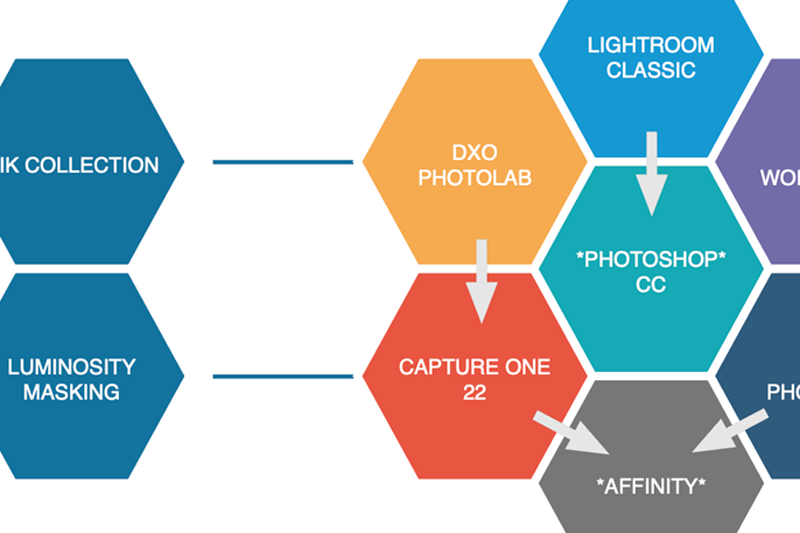
Gear
The Gear section contains tips and recommendation for the gear I use, lenses, backpacks, tripods, and also lots of accessories such as cable releases, battery packs and flashlights. Some of these you may find very useful.

Other Guides Available
What People Are Saying
“Best $$ on camera options that I have ever spent! After a year, I know a lot about my camera but still many times, I go back to your guide if I am doing something wrong. One of the best parts of your guide (and you had MANY!) was the pdfs that I could print out to customize my camera. It was a great way to organize my buttons and the guides really pointed out what you talk about how using the same button across all the Custom Modes when possible.Again thanks and whenever possible, I suggest your guide to those who have just purchased their camera or having trouble understanding the manual.”
“Very good content in the OM-3 guide, obviously written by a real user and expert, I saved so much time over trawling Youtube. Phil includes his own images to demonstrate features which are exemplary.”
“Oh My Gosh! Your guide is amazing. I wish I had known about it two years ago. I thought it was going to be just a guide for the OM1 but it is so much more than that, it is a comprehensive guide to photography using the camera.”
“5* for highly recommending this guide, worth every penny.”
“Very readable and the sections on lenses, accessories and workflow are useful.”
“I can highly recommend Phil’s guides, comprehensive and easy to use.”
“I can absolutely recommend the OM1 guide. Comprehensive, well structured and easy to use”
“Excellent Guide, it goes beyond the usual ‘push this press that’, with explanations and examples of how to use each of the in-camera features.”
“An outstanding resourse that is going to be very helpful indeed. Highly recommended for new users and experienced alike, thanks very much.”
“Very useful, not only comprehensive but backed up with stunning images to inspire. Thanks for all the hard work.”
“Really useful tips and insights. Really appreciate not only the camera tips but also the composition and depth of field which I struggle with.”
“So useful! Highly recommended. My camera is all set up and it’s made me really think how I can use it better. And love the processing tips too!”