
Black and White Minimal Photography Guide
Ever wanted to create beautiful Black and White Minimal images like these but not sure how?
In this Guide I take you through the whole process step-by-step, from essential gear you will need, how to shoot long exposures and tips for composition.
I then show you how to edit the image in Photoshop from start to finish, using Selections, Masks and other tools to produce a beautiful Minimalist image. And to make it comprehensive, I use an image that was less than ideal to show you all the tips, techniques and tricks you may need.
You will learn how to enhance water, add motion blur to skies, fade out or remove horizons as well as how to fix issues.
The Guide uses Photoshop 2024, although any version of Photoshop will be suitable. Never used Photoshop? I include a section exploring the Photoshop Workspace, how to set it up and even what keys to use as shortcuts, so that even if you have never used Photoshop you can follow along.
I also include how to add borders and text to produce a finished Mounted look, and an ‘Inspiration’ section with a description of other example images.
The Guide has been published both as a downloadable eBook and an online resource separate from this website. Being online also makes it more convenient for you to study on a bigger screen.
£19.95
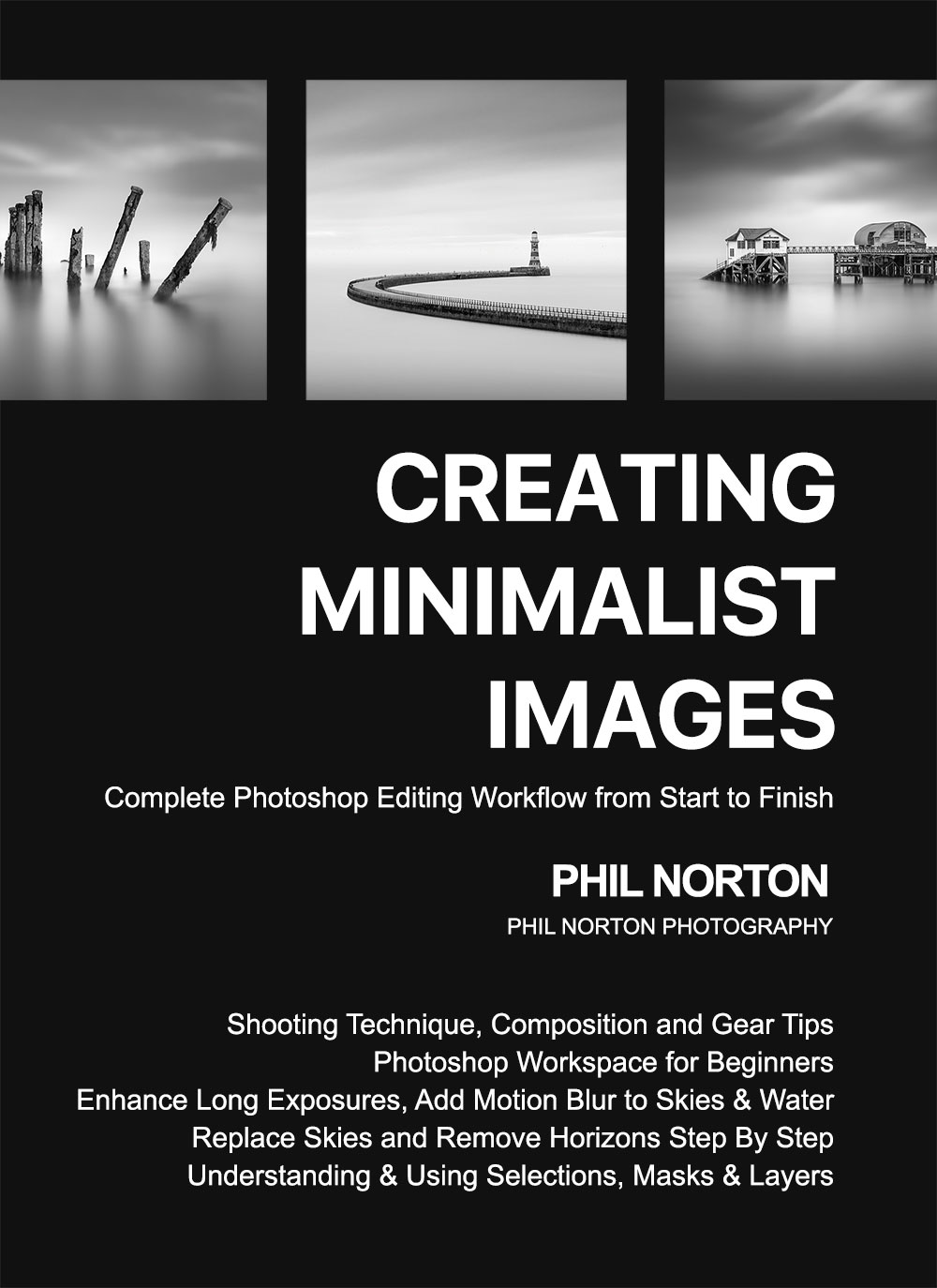
Many photographers use Lightroom but avoid using Photoshop because it is so intimidating. If this is you then this guide is for you. You will learn the Photoshop Workspace, how it is organised, where to find tools and how to set up pallets. You will learn how to use keyboard shortcuts and how to use powerful tools to create images like these examples. Once you know these techniques you can then apply them to many other images, not just Minimalist.
Please note this guide was produced using Photoshop 2024. Older versions are also suitable and can be used-only a few tools will not apply such as AI Remove. Other image editing applications can also be used such as Affinity. As Affinity is very similar to Photoshop the technique is the same, tools and names will be different. Applications such as DXO and Lightroom cannot be used because they do not support layers with selections and masks.
Online resource for studying at home.
Divided into individual sections.
Step by step processing workflow.
80 Page e-Book for offline reading.
Contains all the content from the Online Guide.
Download to any device.





This Guide is for you if you want to learn:
What gear you need
- How to shoot long exposures
Tips for composition
- How to use Photoshop even for beginners
- How to edit skies and water
How to remove horizons


Full Processing
Step by step processing from start to finish. The Guide shows how I take a less than ideal image using the one above and use the tools in Photoshop to create the Black and White image shown. I explain how to prepare the image, use Layers, Selections, Masks, Levels, and other features of Photoshop. I include a Photoshop Workspace tutorial for those not familiar with it. You will learn how to enhance skies or swap them, use techniques to create longer exposure water like above without having to swap it, and how to remove horizons. The water shown here in the final image is the same water as in the start image.
Gear, Shooting Technique & Composition
Also included; tips for equipment you need, shooting technique for long exposures and tips for composition.
Any Camera

Not sure if you camera can create Long Exposure Images? All you need is Bulb Mode. Just about any any SLR camera is suitable whether mirrorless or Dslr.
Guide Sections
Each Section goes into quite some detail. It is divided into sections online and chapters in the eBook for easier studying, and each section is comprehensive in information so that you have everything you need.
Below is an overview of topics contained in each Section.
Gear & Shooting
- Tips for required equipment
- How to shoot long exposures
- Tips for composition
Photoshop Workspace
- Overview of PS Workspace
- Understand panels and toolbars
- Create a workspace and keyboard shortcuts
Edit the Image
- Edit image from start to finish
- Add motion to skies and water
- Removing Horizons
Adding Borders
- Adding borders the easy way
- When not to add borders
- Creating a template
Inspiration
Gallery of images for inspiration
Descriptions included for insights

