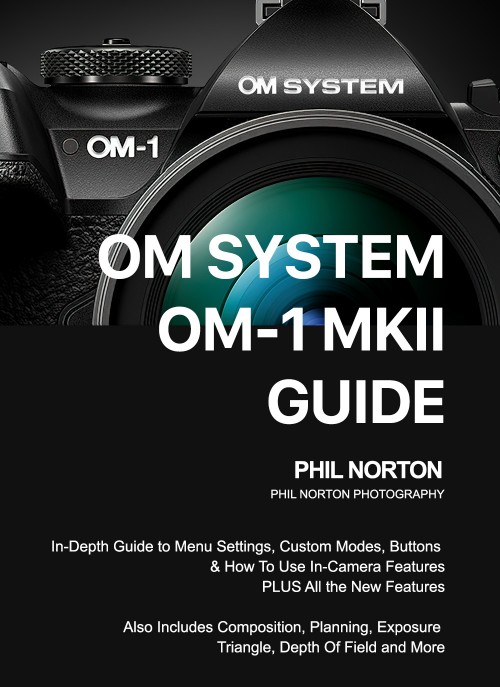Description
Processing with Photoshop & Lightroom Guide
131 Page E-Book and Online Guide
New to Lightroom? Using Lightroom but avoiding Photoshop? This Guide is for you.
As photographers we have to process our Raw images with something. Adobe applications are not the only apps available although they are probably the leaders. And with a subscription you will already have Lightroom and Photoshop, but are you using Photoshop? You should!
I produced this guide to show why you should be using Photoshop and how, with the emphasis on how to improve and refine the processing you carry out in Lightroom, and the tasks you can only do in Photoshop, or do better.
Please visit the main Guide page for a fully detailed description. Contents include:
INTERFACES – A tour of Lightroom and Photoshop, including setting both up, downloadable Keyboard Shortcuts, arranging Pallets and should you use sRGB or aRGB?
GETTING ORGANISED – How to organise your images and Library for a better workflow.
LIGHTROOM PROCESSING – Processing from start to finish, fully detailed and including a downloadable Raw file to follow along.
PHOTOSHOP PROCESSING – Processing the same image in PS, tips and tricks to advance your processing beyond just what we can do in Lightroom. Using Selections, Masks, Blending images together and more.
PHOTOSHOP SELECTIVE EDITS – More tips and tricks in Photoshop with some advance techniques.
EXPOSURE BLENDING – How we can blend two or more exposure bracketed images together using masks for exposure blending, using HDR in Lightroom and Photoshop, blending selective parts of an image and other techniques.
HDR MODE – What is it and how can we use it?
FOCUS STACKING – Focus Stacking in Photoshop for landscapes and macro manually and with auto settings.
MERGING PANOROMIC IMAGES – Using Lightroom and Photoshop
BLACK AND WHITE – Converting images to black and white.