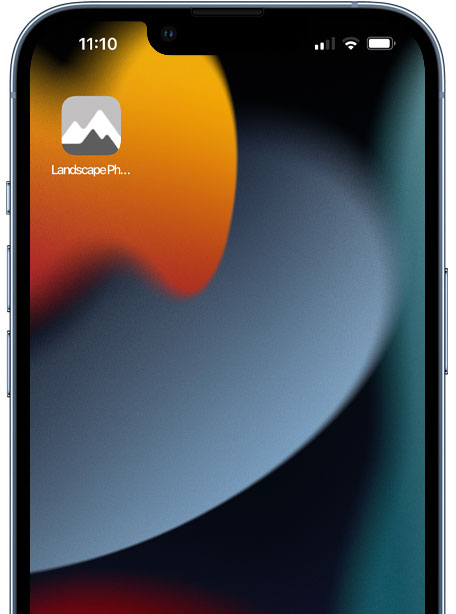
ABOUT THE GUIDE
Overview of the guide and how it may help you.
I produced this guide with the intention of going beyond the standard ‘push this, set that’ guides to explain not only how but why, with lots of real world examples. Also I felt it important to encourage you to think about the camera and the settings to help you make it suit you, rather than just being a copy of someone else’s settings which may not be ideal for you.
You can also use this guide as a reference with plenty of tips and details too. It should help to give you a quick way to refresh your memory and encourage you to get out and shoot.
Also available as a downloadable PDF for offline reading.
To access the PDF please click the link below which will open it in a new window, select ‘Saves As’ on the browser menu bar and save it to your computer. You can then transfer to your mobile device.
You can of course open this page on your mobile and then just save it from there. Depending on your mobile device you may be asked to save it or open in in your PDF Viewer, iOS for example I recommend opening it in Apple ‘Books’.
Also available to download and print is a PDF planner to help plan out your custom buttons and Custom Modes. Download it below and print it.
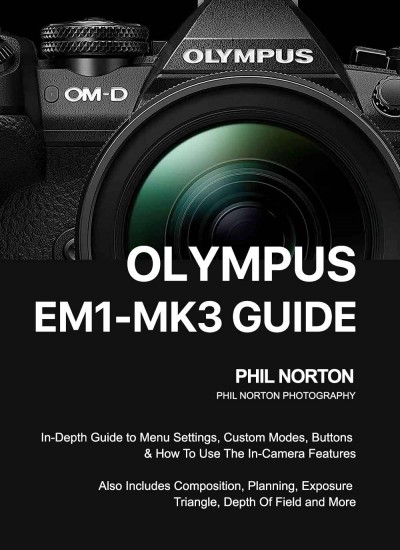
Languages
Although the PDF is English, the Guide is also provided as an online version, which can be translated* into many different languages including among others French, German, Spanish, Italian and Portuguese using Google Translate.
Select Websites and your chosen language on Google Translate
*Translation is by Google and I cannot verify the accuracy.
Divided into sections, it covers the menu and how to set up your Olympus EM1-MK3. I include how I set my cameras up, tips and tricks, and suggestions for how you can ‘design’ your own settings. Once you understand my settings and my thought process you should be able to apply the same approach to your own settings.
Photography 101 covers the technical theory of camera settings, the Exposure Triangle, Depth of Field and Hyperfocal Distances before moving on to the aesthetics of landscape photography and Composition. I also give plenty of tips on Planning Locations and an overview of some of the best applications available to use.
In Techniques we will look at how to use some of the features of your Olympus camera for creative photography, including Live Time, Live ND, Exposure and Focus Bracketing, High Res and Live Composite Modes. This covers all the main features and from these you will understand a great deal about your camera.
Processing Workflow shows you how to develop your own workflow. When processing your images it is crucial to organise the ‘work’ step by step so that you have a ‘flow’. I show you my own, suggest how you can explore your own and also suggest applications to use.
Lastly, I will suggest Gear to use, what is essential, what to look for and what to avoid. I include many of the items I use myself and not one single item is something I do not have or do not find useful.
Much of this guide is suited to bigger screens, hence the online version for viewing the images and diagrams. It is Mobile Friendly and certain sections you should find useful when out and about so please do save a link to your mobile. You can also save the PDF e-Book for mobile viewing offline.
Finally, the guide has taken many months for me to research and write, during that time I’ve missed so many shots because I’ve been stuck in front of a computer. I do hope you find it useful, please don’t share it with others, it would be nice to get a little something back for the many hours put into it.
→ TIP Save the online version to your mobile phone for really quick access.
When viewing in your mobile phone browser on IOS and Android select the ‘Share’ menu and tap ‘Add to Home Screen’. It will then be saved with a square icon just like an App. Alternatively simply bookmark it.