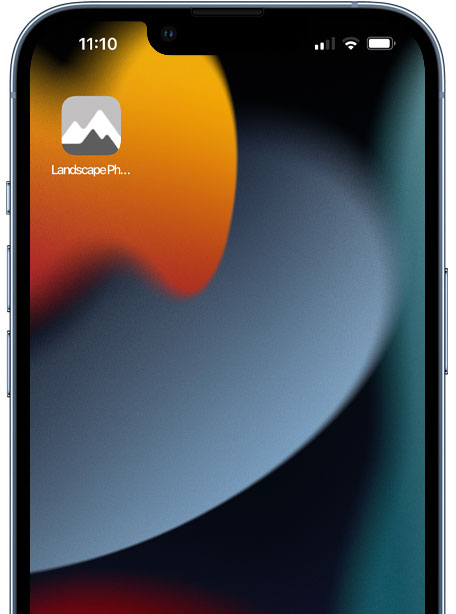
ABOUT THE GUIDE
Overview of the guide and how it may help you.
Also available as a downloadable PDF for offline reading.
To access the PDF please click the link below which will open it in a new window, select ‘Saves As’ on the browser menu bar and save it to your computer. You can then transfer to your mobile device.
You can of course open this page on your mobile and then just save it from there. Depending on your mobile device you may be asked to save it or open in in your PDF Viewer, iOS for example I recommend opening it in Apple ‘Books’.
Please view this guide as a reference with plenty of tips and in some areas plenty of detail too. It should help to give you a quick way to refresh your memory and encourage you to get out and shoot. Intended at first as a quick guide to settings for Buttons & Custom Modes it has grown and grown into what is almost a complete guide to understanding your OM-1 and the practice of Landscape Photography.
Also available to download and print is a PDF planner to help plan out your custom buttons and Custom Modes. Download it below and print it.
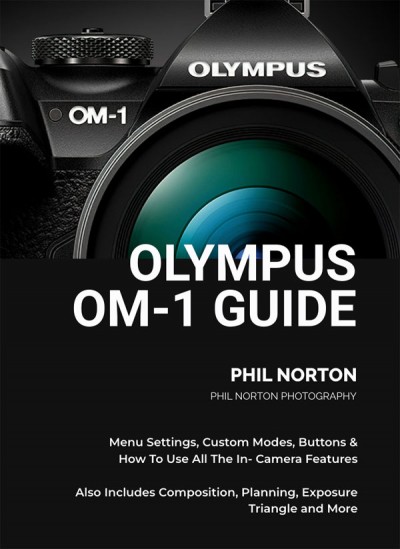
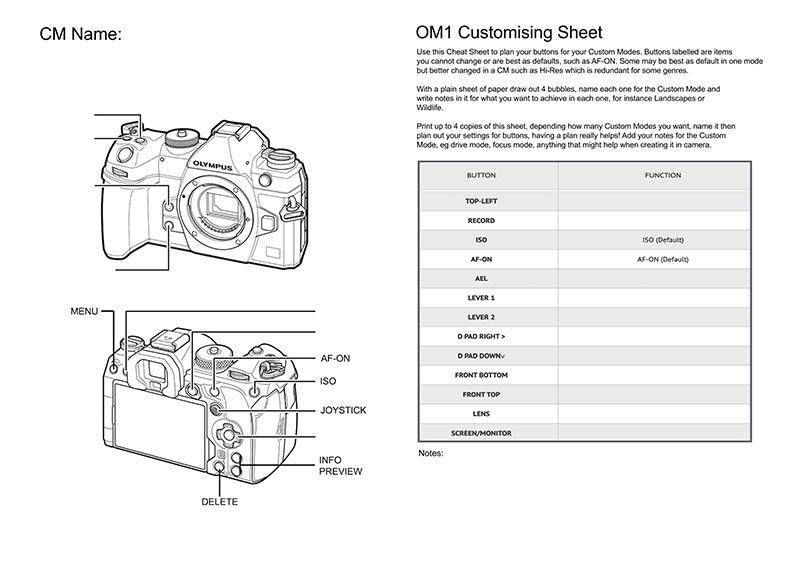
BUTTON PLANNER
Also available to download and print is a PDF planner to help plan out your Custom Buttons and Custom Modes. Download it below and print it. Available as an A4 PDF, print as many copies as you like and plan out your button changes before committing them to the camera.
Use it in conjunction with the Custom Mode Planner.
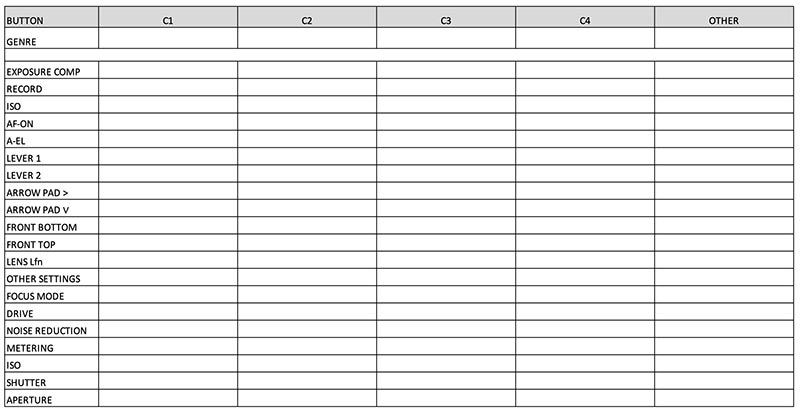
CUSTOM MODE PLANNER
In the Custom Modes section I show various suggestions for Custom Modes in a spreadsheet. To make it more convenient you can access a PFD version to download and print yourself. The settings are left blank so you can copy them or add your own. Note ‘Delete’ button is not shown because it is not really a Custom Mode choice, either change it to ‘Menu’ or leave as default.
Click for Custom Mode PDF Here
There is also a Microsoft Excel spreadsheet version if you wish to import it and use on a PC to type in the boxes instead of hand writing on a PDF. It is back compatible with older versions of Excel, and it can also be imposed into Apple Numbers and Google Docs.
Languages
Although the PDF is English, the Guide is also provided as an online version, which can be translated* into many different languages including among others French, German, Spanish, Italian and Portuguese using Google Translate.
Select Websites and your chosen language on Google Translate
*Translation is by Google and I cannot verify the accuracy.
Divided into sections, it covers the menu and how to set up your Olympus OM-1. I include how I set my cameras up, tips and tricks, and suggestions for how you can ‘design’ your own settings. Once you understand my settings and my thought process you should be able to apply the same approach to your own settings.
Photography 101 covers the technical theory of camera settings, the Exposure Triangle, Depth of Field and Hyperfocal Distances before moving on to the aesthetics of landscape photography and Composition. I also give plenty of tips on Planning Locations and an overview of some of the best applications available to use.
In Techniques we will look at how to use some of the features of your Olympus camera for creative photography, including Live Time, Live ND, Exposure and Focus Bracketing, High Res and Live Composite, and AI Tracking Modes. This covers all the main features and from these you will understand a great deal about your camera.
Processing Workflow shows you how to develop your own workflow. When processing your images it is crucial to organise the ‘work’ step by step so that you have a ‘flow’. I show you my own, suggest how you can explore your own and suggest applications to use.
Lastly, I will suggest Gear to use, what is essential, what to look for and what to avoid. I include many of the items I use myself and not one single item is something I do not have or do not find useful.
Although this project started out life as something that was going to be a Mobile Web App it has grown and is more suited to a bigger screen. It is Mobile Friendly and certain sections you should find useful when out and about so please save a link to your mobile.
Finally, this has taken three months for me to research and write, during that time I’ve missed so many shots because I’ve been stuck in front of a computer even today on the hottest day of the year (June 2022). I do hope you find it useful, please don’t share it with others, it would be nice to get a little something back for the many hours put into it.
→ TIP Save the online version to your mobile phone for really quick access.
When viewing in your mobile phone browser on IOS and Android select the ‘Share’ menu and tap ‘Add to Home Screen’. It will then be saved with a square icon just like an App. Alternatively simply bookmark it.